Stripe Integration
Transform Projects into Seamless Payments
"Because building isn’t just about bricks — it’s about making money move smarter."
Integrating Stripe with IntoAEC means no more juggling apps, spreadsheets, or delays. Payments flow in real time, directly from your projects to your bank — fast, secure, and automatic.
How to Integrate Stripe
Step Into the Integration Hub
Go to Settings > Integration.
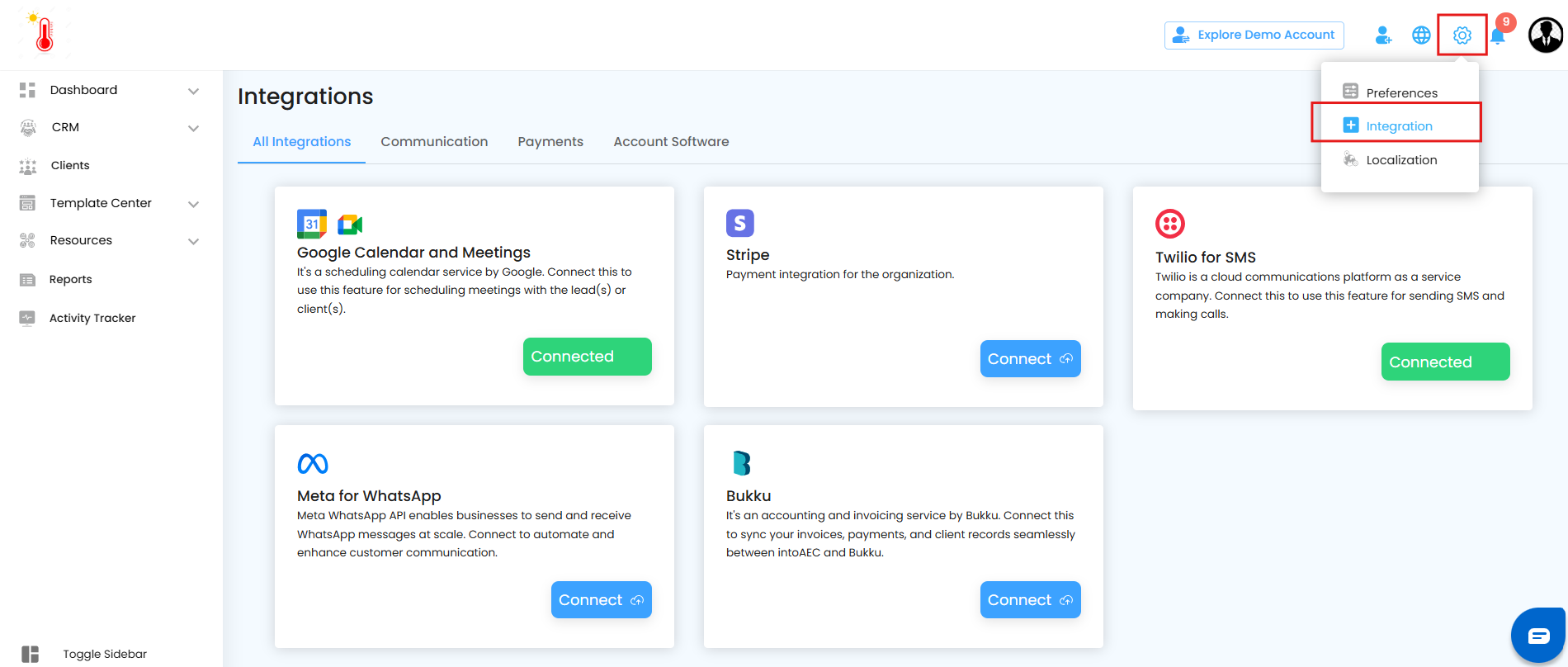
Find Stripe and click Connect — think of it as plugging IntoAEC into a financial power grid.
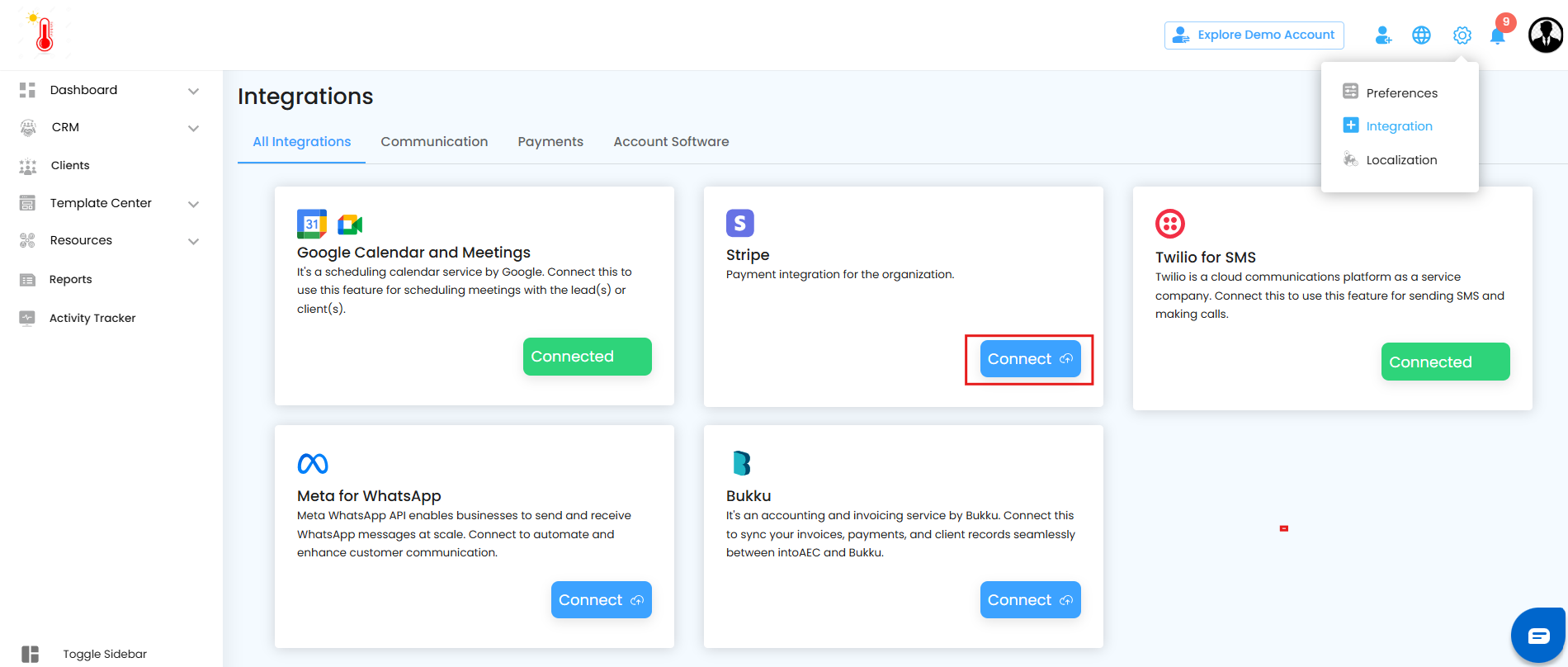
Activate Your Stripe Keys
In the configure Stripe section, Enter your Published Key and Secret Key.
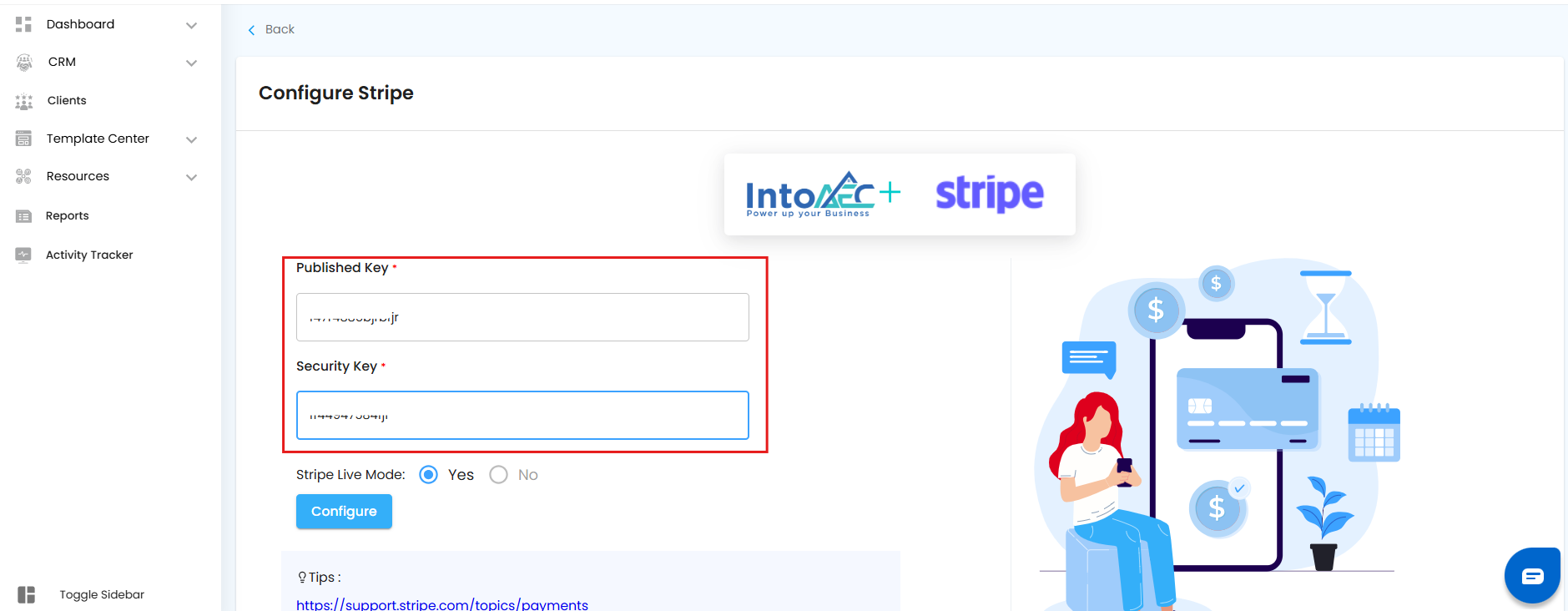
Choose between Test Mode or Live Mode.
This is where your projects gain the ability to transact effortlessly.
Click Configure – and Unlock the Flow
One click and Stripe is fused with IntoAEC.
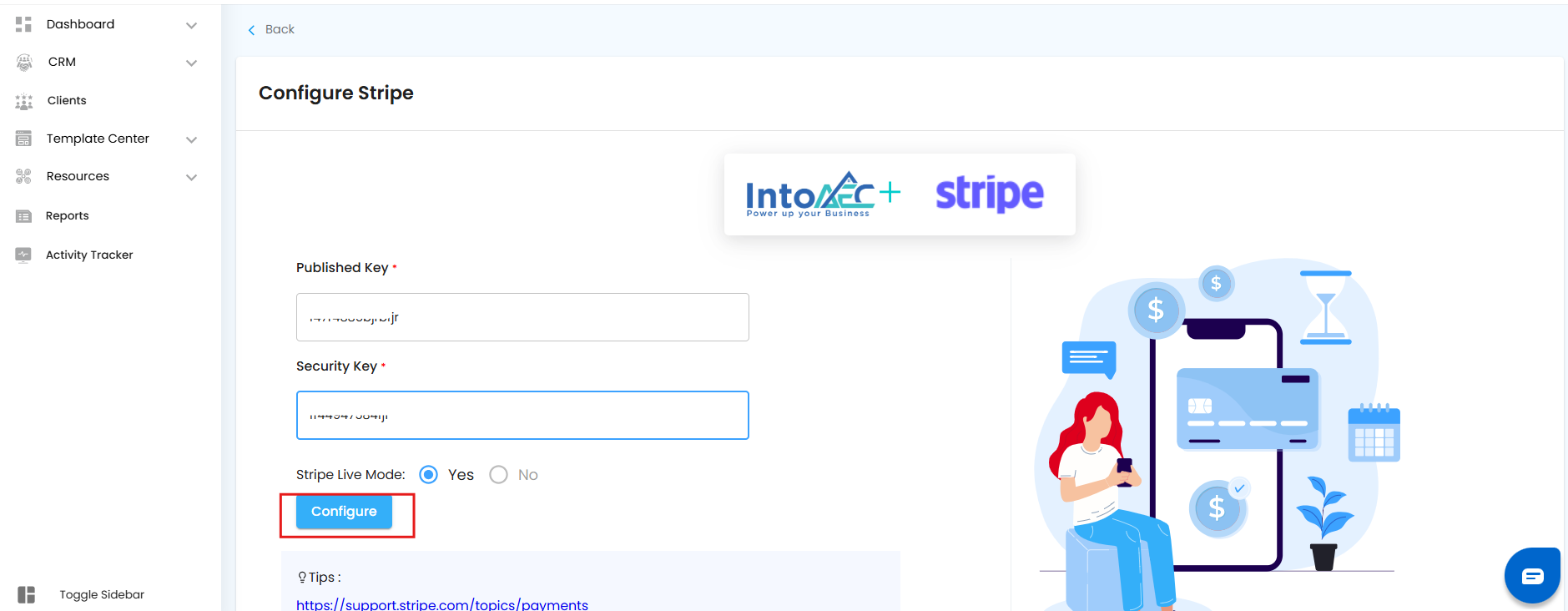
Your data pipes are secured and ready for live financial movement.
Confirmation: Stripe Online
Back on the Integration page, the status flips to Connected.
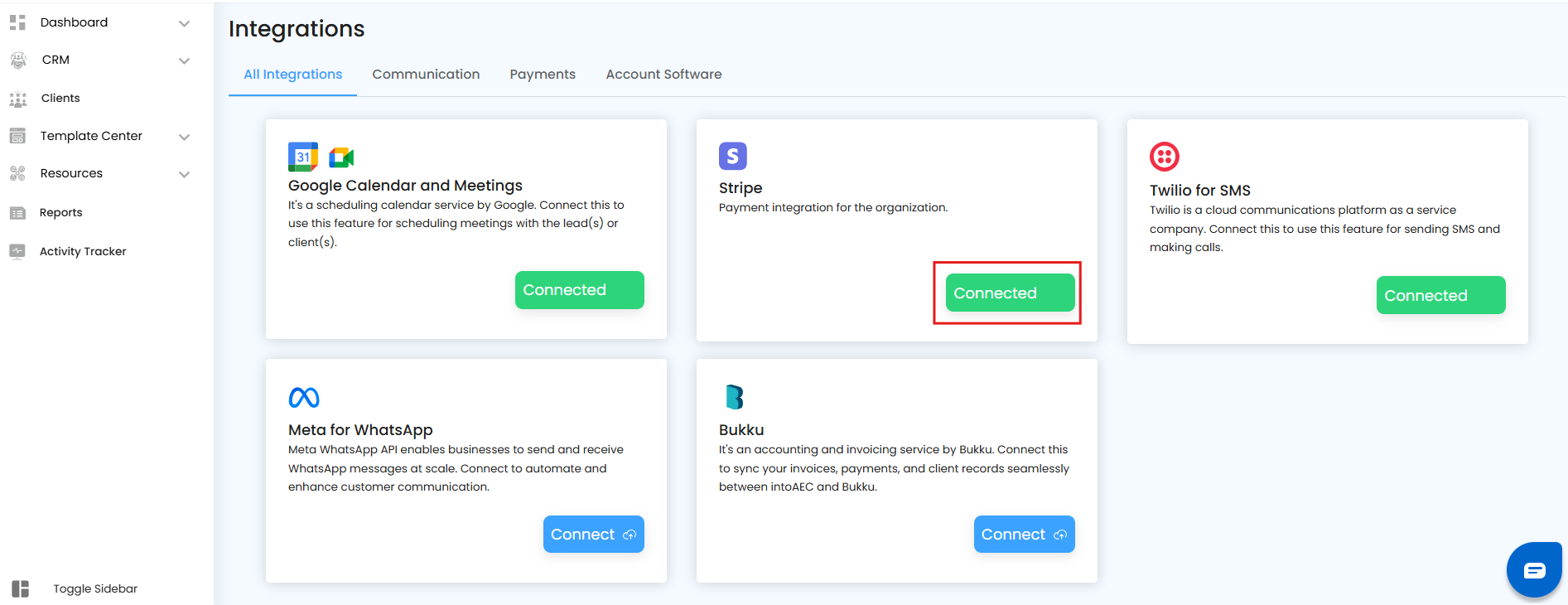
From this point forward, invoices turn into cashflows — automatically tracked and visible.
A proposal is accepted → Stripe auto-generates a payment link → Client pays in seconds → IntoAEC updates your financials instantly. No chasing. No waiting. Just projects that pay themselves.
to Integrate Stripe:
1. Select Settings > Integration.

2. Click on Connect for Stripe.

3. In the Configure Stripe section, Enter the published key and security key, Select the stripe live mode, then click the Configure button.

Once completed, your published and security key will be successfully configured in the Stripe section.

In the Integration page, the status for Str will now display Connected, indicating the integration is active.

Was this article helpful?
That’s Great!
Thank you for your feedback
Sorry! We couldn't be helpful
Thank you for your feedback
Feedback sent
We appreciate your effort and will try to fix the article