1. View Vendor Products:
- Navigate to "Resources" > "Manage Inventory" > "Vendor Products" to see the products listed by other vendors.
2. Filtering Products
2.1. Filter by Category:
- Use the Category and Sub-category filters to narrow down the product list.
- Click "Apply" to view the filtered results.
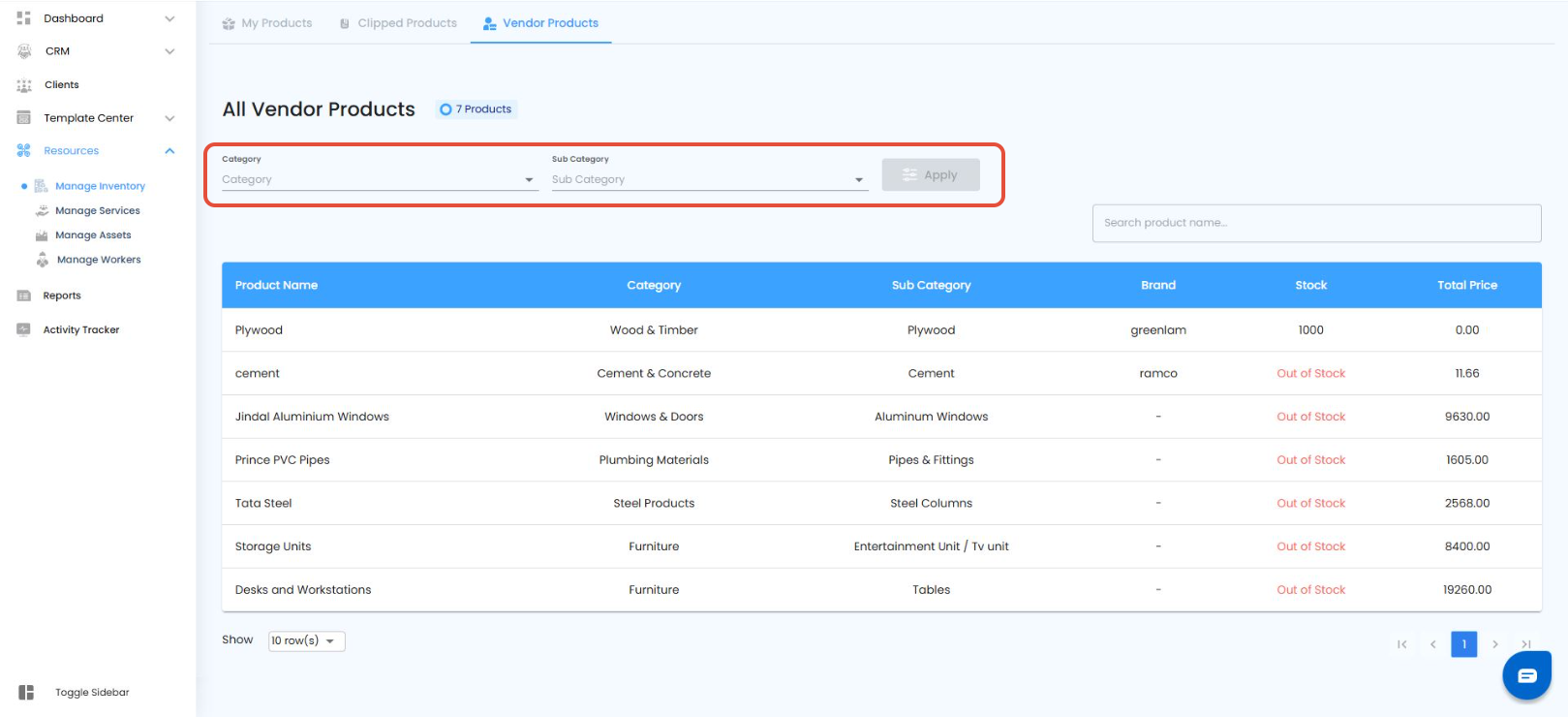
2.2. Search by Product Name:
- Enter the product name in the search field, and the relevant item will appear in the grid.
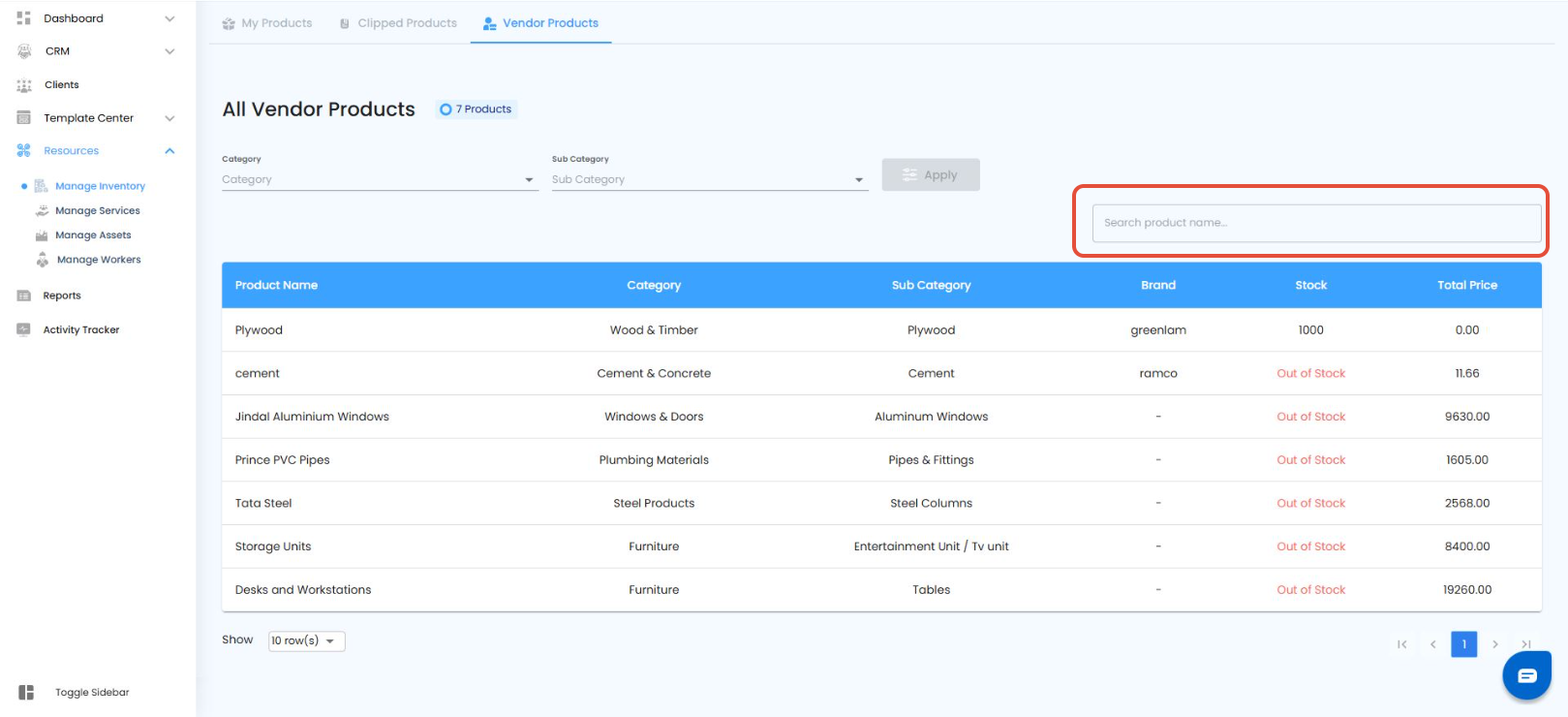
Was this article helpful?
That’s Great!
Thank you for your feedback
Sorry! We couldn't be helpful
Thank you for your feedback
Feedback sent
We appreciate your effort and will try to fix the article