The Asset Requests feature allows you to efficiently manage all asset requests raised by users on the site. You can review, accept, decline, and track assets throughout their lifecycle with ease. Here’s how to manage the flow of asset requests:
Viewing Asset Requests
- In the Asset Requests section, you can view all asset requests made by users on-site.
- For each request, you’ll see the requested asset details, user information, and request status.
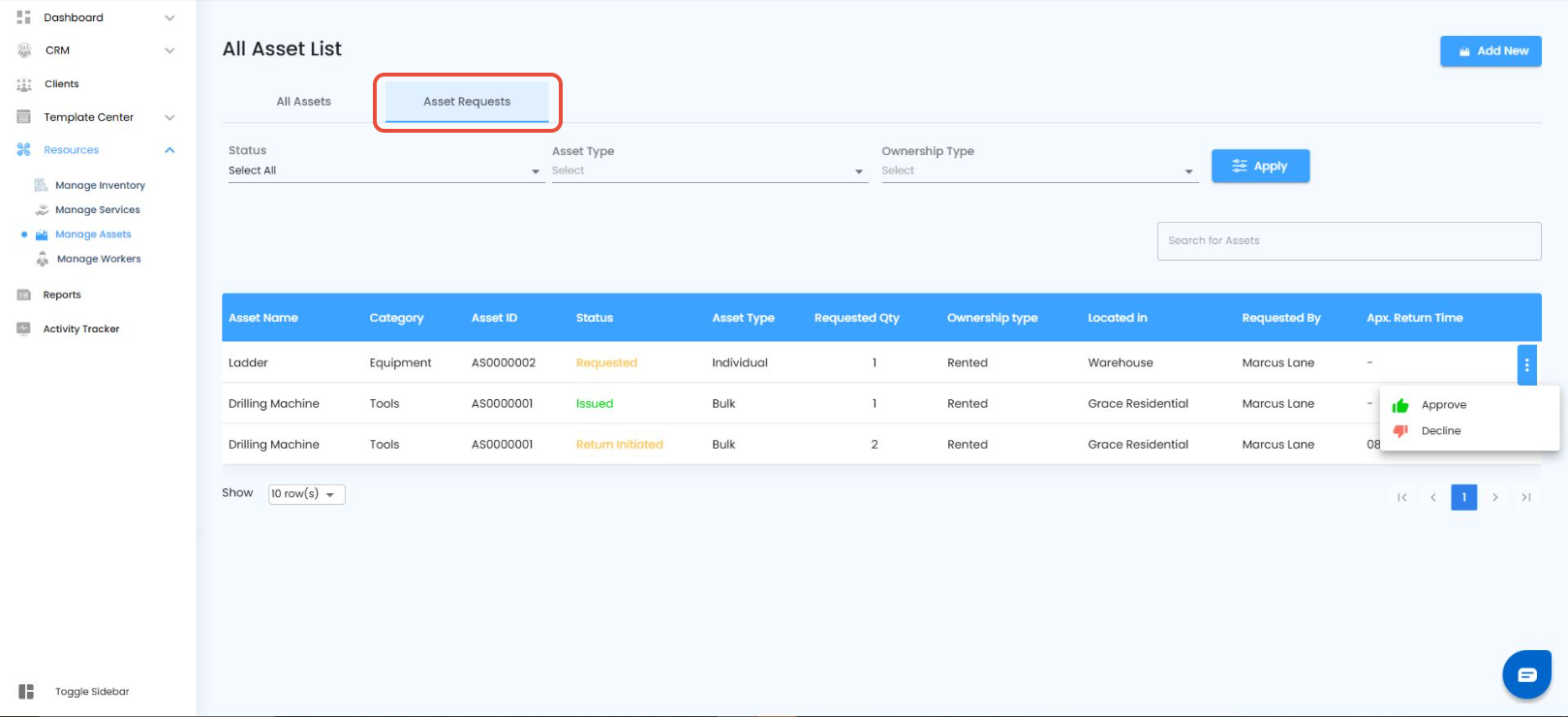
Accept or Decline Requests
- When an asset is requested, you have the option to accept or decline the request.
- Accept the request to approve the asset for issuance to the user.
- Decline the request if the asset is unavailable or the user no longer requires it.
- After making a decision, the status of the request will be updated accordingly.
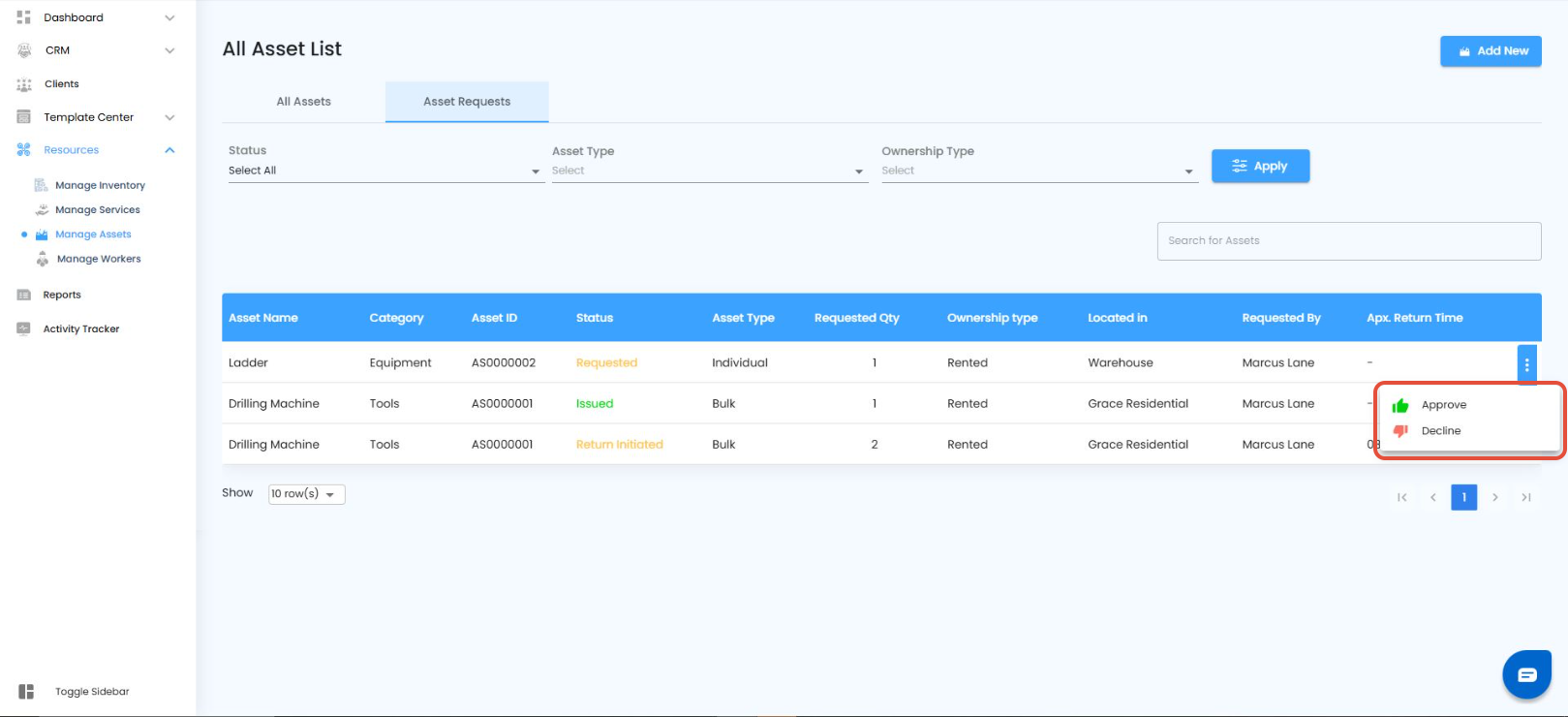
Request for Asset Return
- For already accepted assets, if the asset is ready to be returned, you can initiate a return request.
- Request the return by clicking the “Return” option next to the asset.
- Once initiated, the user will be notified to return the asset.
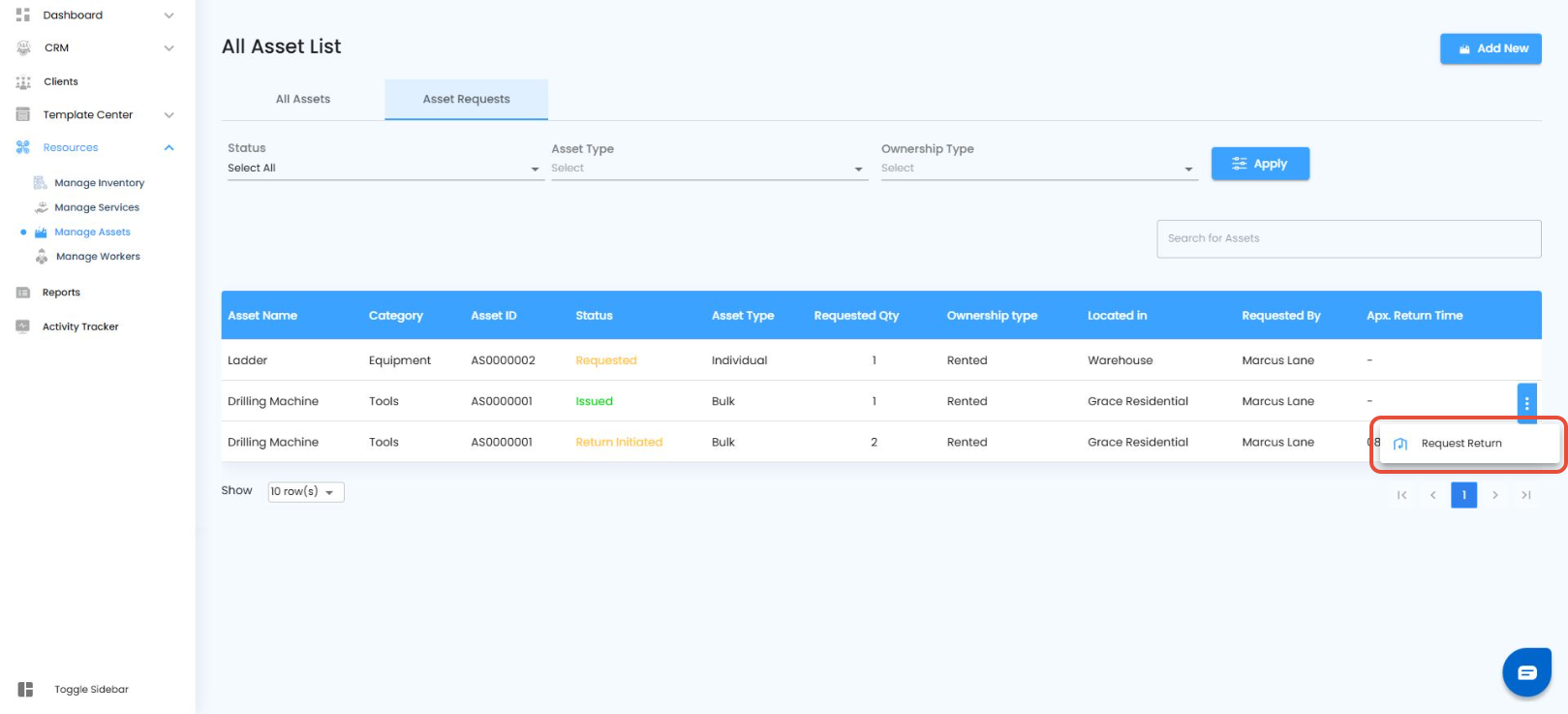
Marking Asset as Returned
- For assets that have already been initiated with a return request, once the asset is physically returned, you can mark it as returned.
- Click “Mark as Returned” to update the asset’s status and complete the return process.
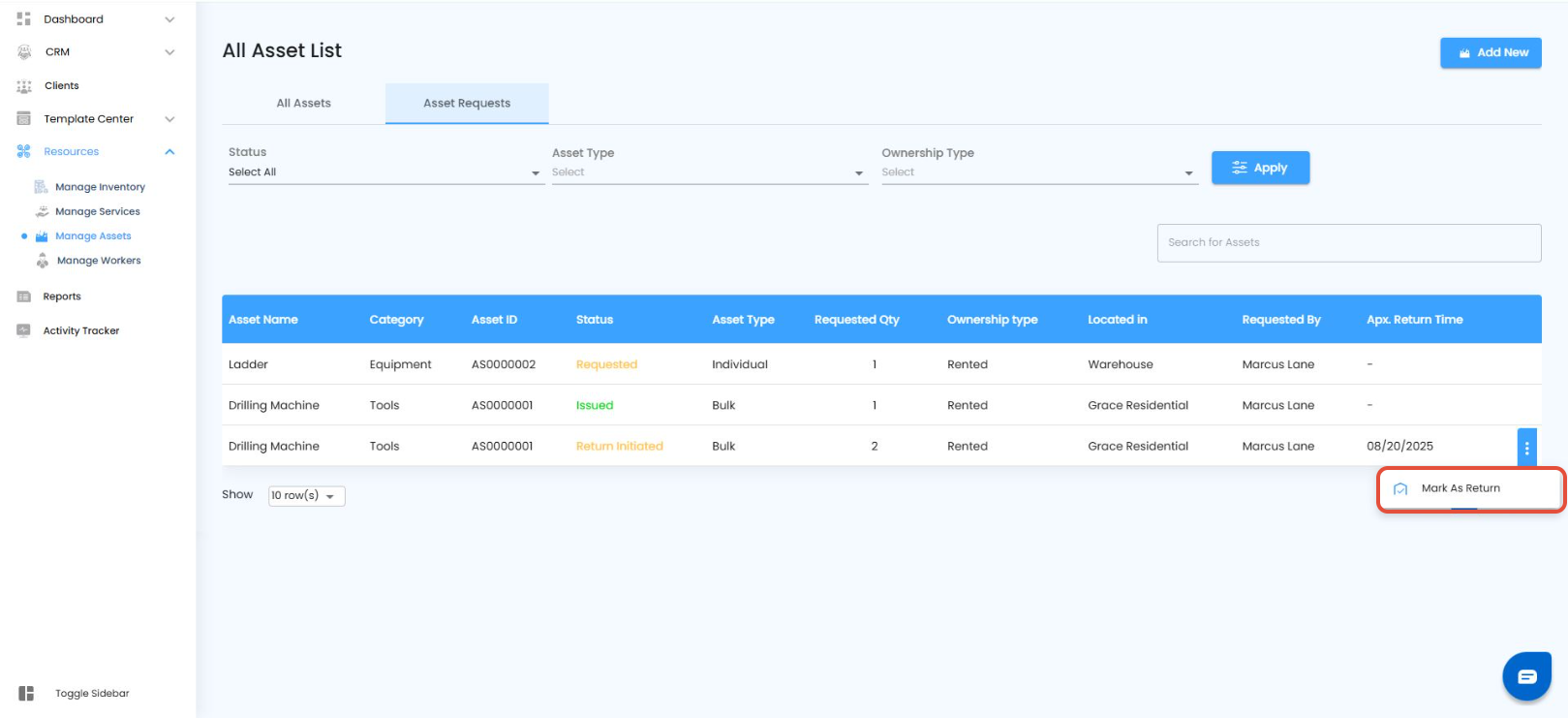
By using the Asset Requests feature, you can easily manage asset allocation, track returns, and ensure that your asset inventory remains organized and up to date.
Was this article helpful?
That’s Great!
Thank you for your feedback
Sorry! We couldn't be helpful
Thank you for your feedback
Feedback sent
We appreciate your effort and will try to fix the article