Este artículo no está disponible en Spanish (Latin America); accede a la versión en English.
1. Accessing My services:
- Navigate to "Resources" and select "Manage Services".
- By default, the My Services section will be displayed.
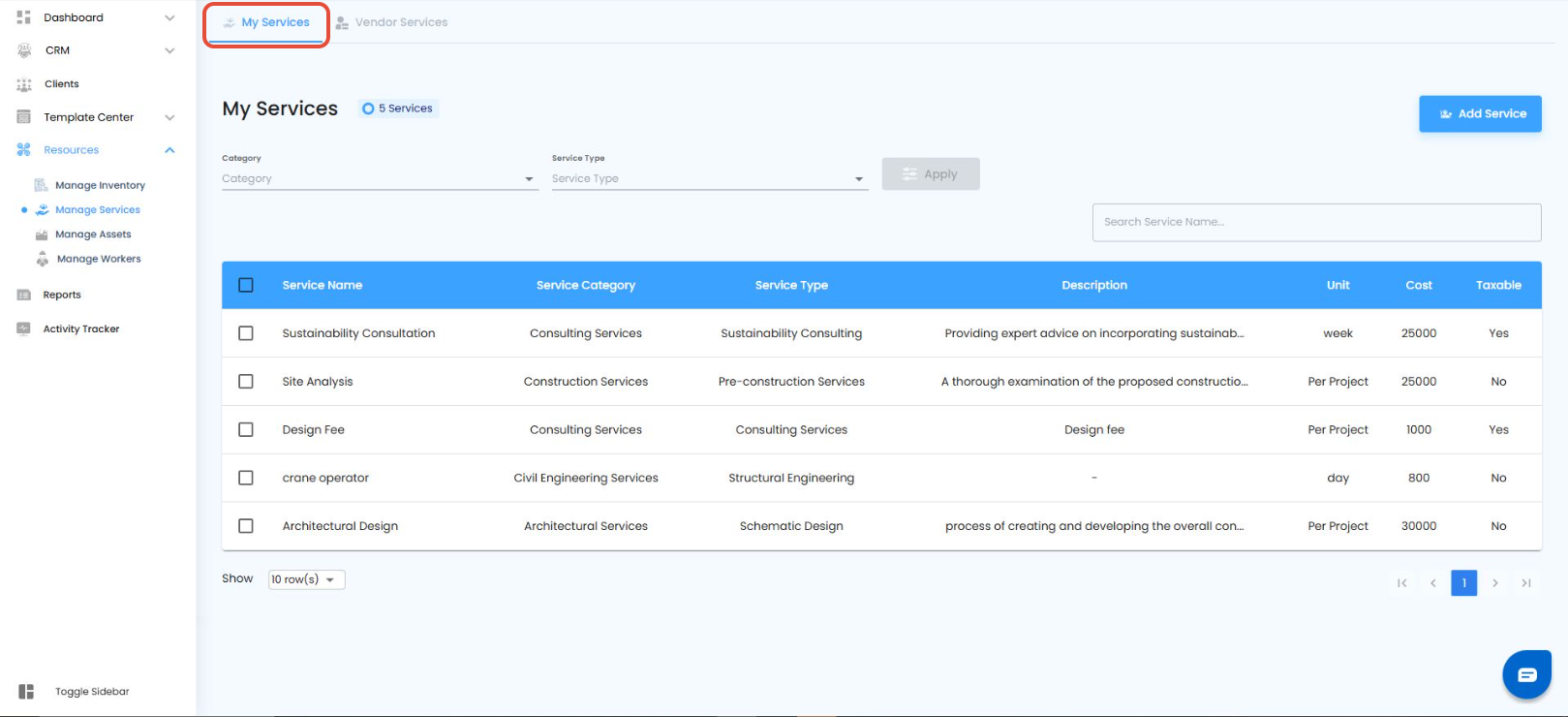
2. Adding a Product:
Click on "create new" or "add service" button
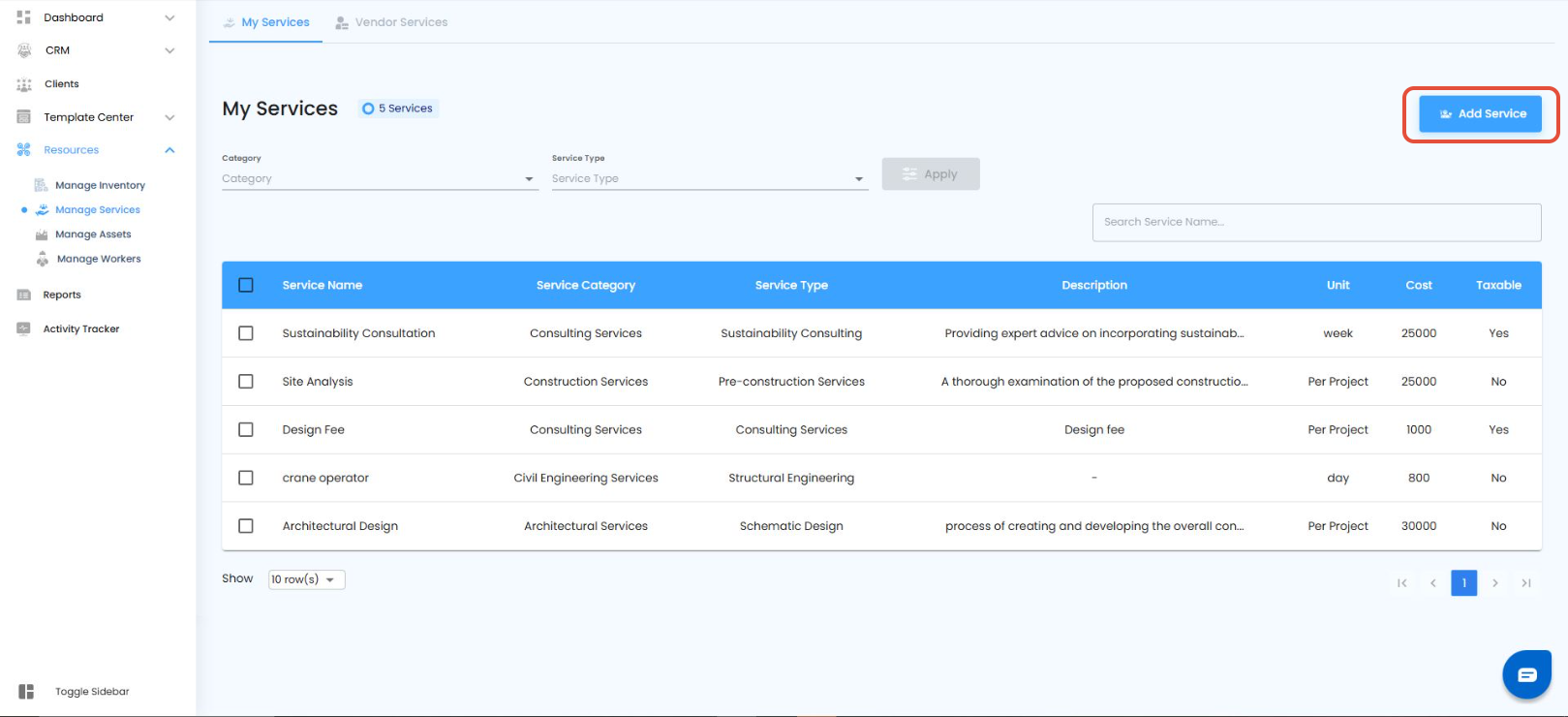
- Enter all the necessary product details and click Save.
- In this section, the Service Name, Category, Type, Pricing Model, and Price are mandatory fields.
- The new service will appear in the grid.
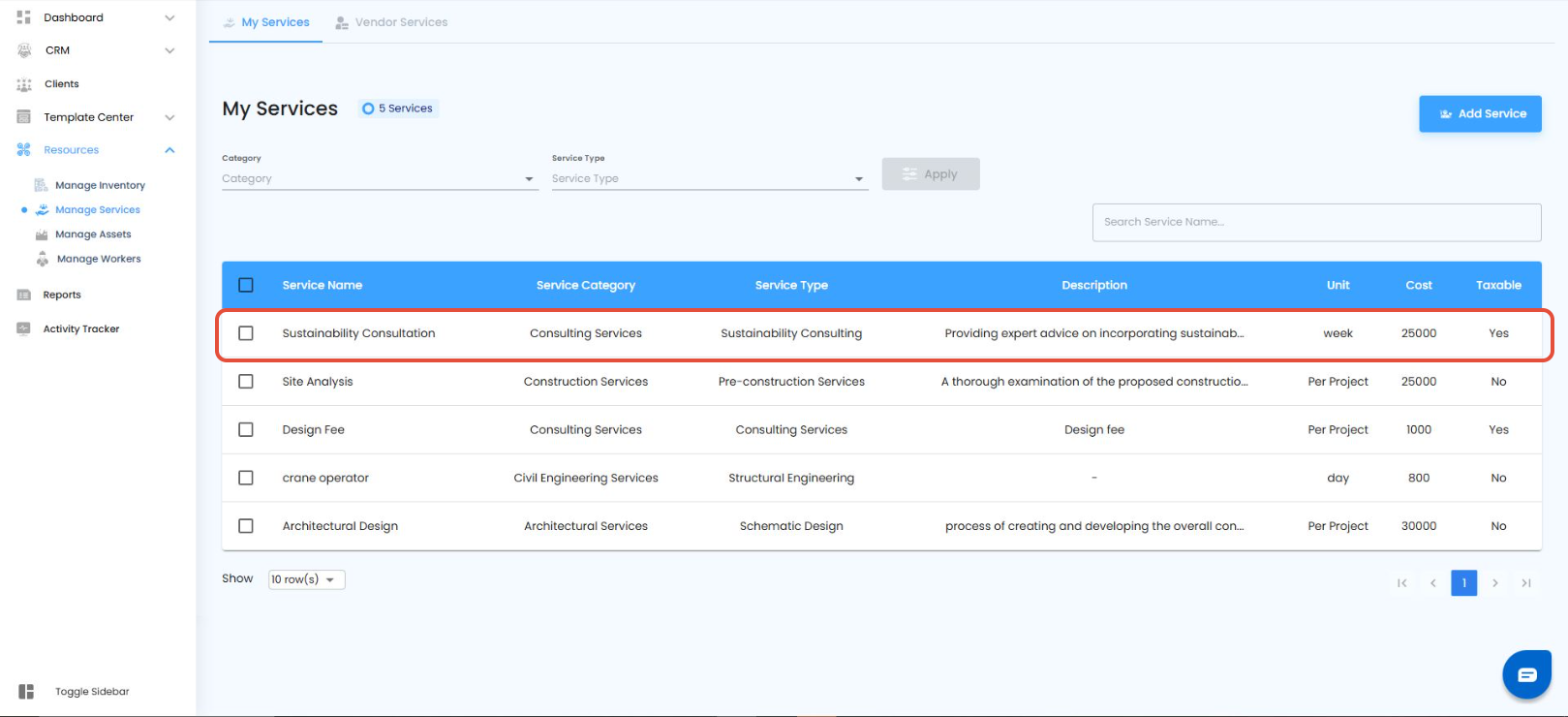
Was this article helpful?
That’s Great!
Thank you for your feedback
Sorry! We couldn't be helpful
Thank you for your feedback
Feedback sent
We appreciate your effort and will try to fix the article
