Worker Management – IntoAEC’s Workforce Command Deck
Think of Worker Management in IntoAEC as your Mission Control for Workforce Operations. Every worker, every shift, every attendance mark — all synchronized like a well-orchestrated space mission. From creating shifts, tracking attendance, monitoring workforce, to forecasting future allocations, this feature ensures your project runs smoothly, efficiently, and stress-free.
Whether you’re a project manager, site lead, or administrator, this module gives you a 360° view of your team’s movements and lets you orchestrate resources like a pro.
Where to Access Worker Management
Launch your Workforce Command Deck in a few clicks:
Navigate to the Clients section from the left sidebar.
Choose the client or project where you want to manage worker schedules.
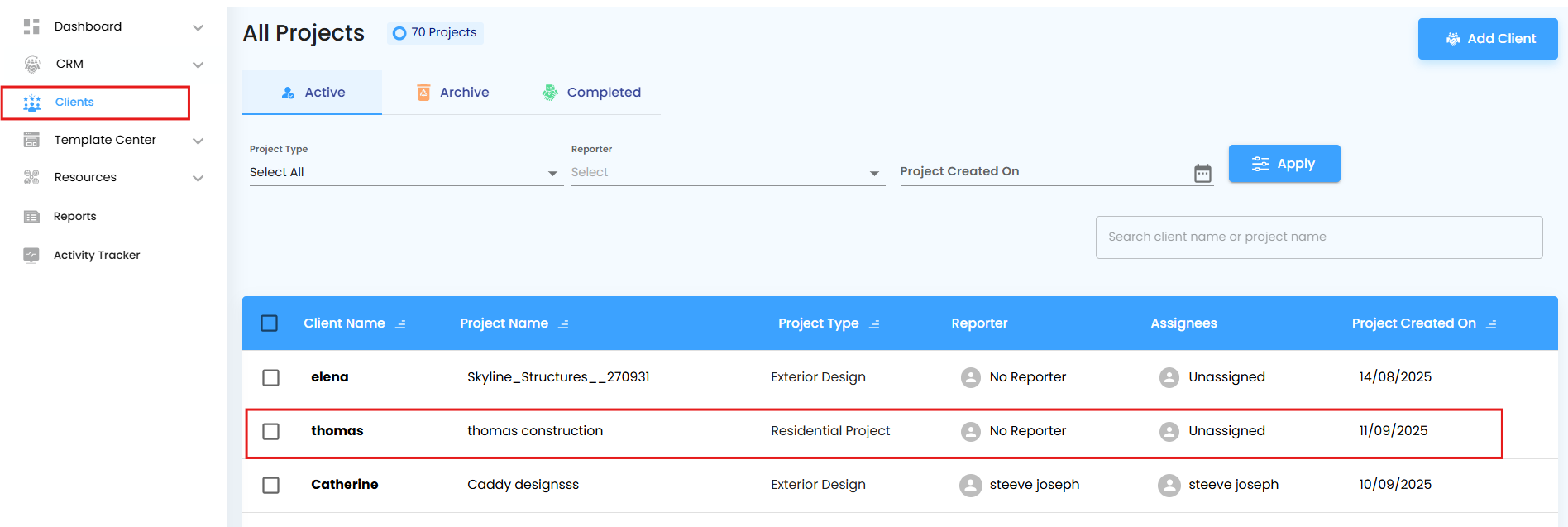
Inside the project dashboard, click Worker Management.

The module opens in Calendar View by default, giving you a real-time visual timeline of worker shifts.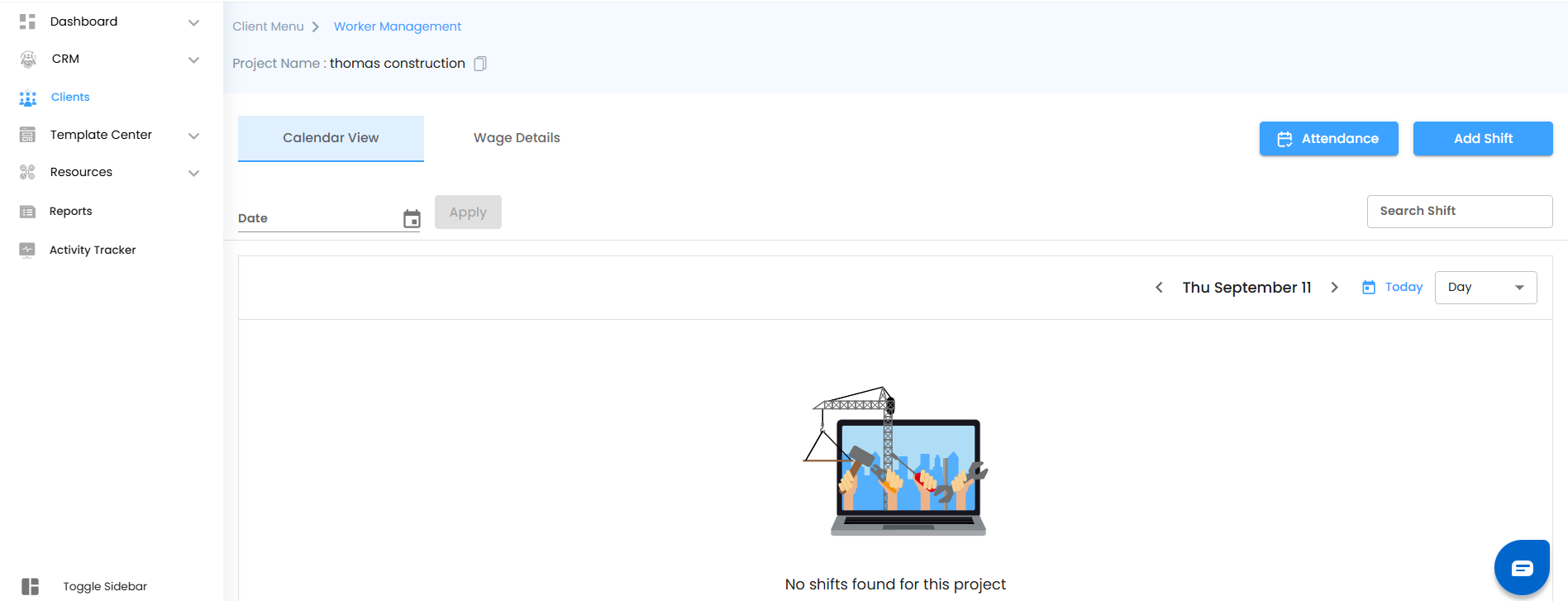
Date Navigation & Filters – Glide Through Time
Mastering workforce schedules means mastering time. The Date Navigation & Filters give you ultimate control:
Date Filter → Select a specific date to instantly filter shifts.
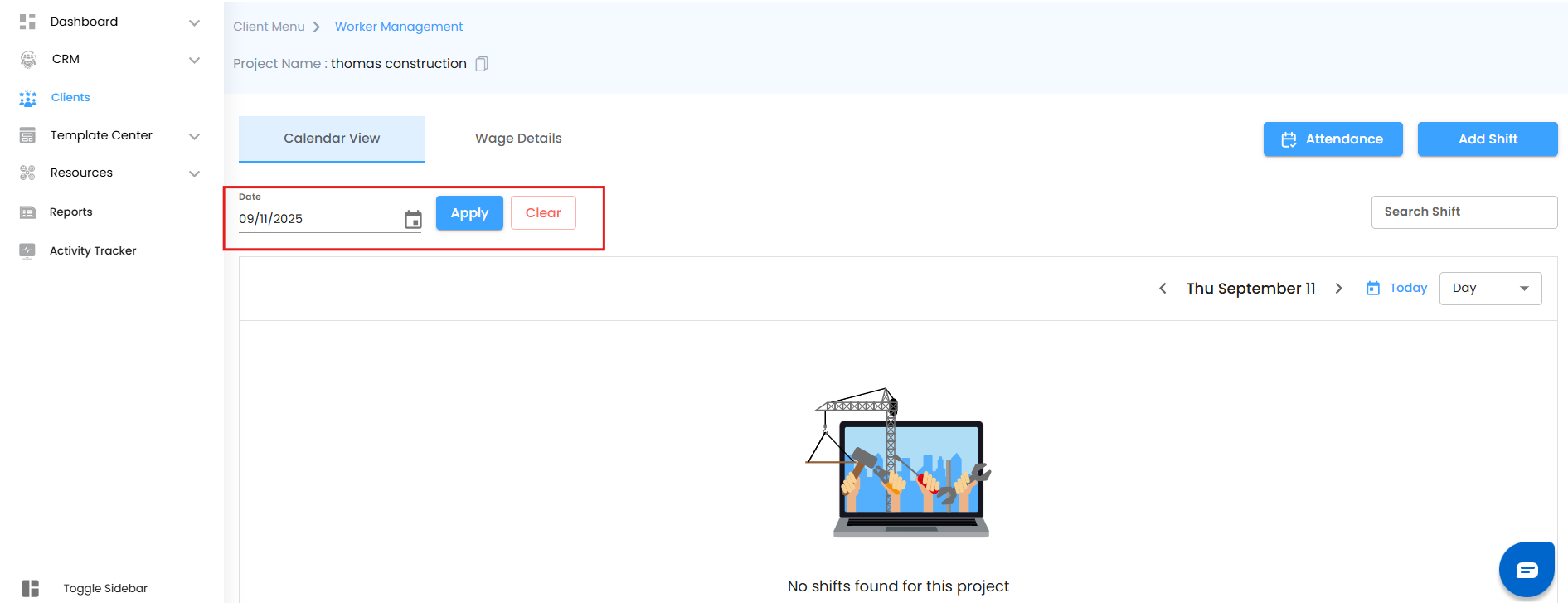
View Modes:
Day View → Focus on a single day and see each worker’s allocation.

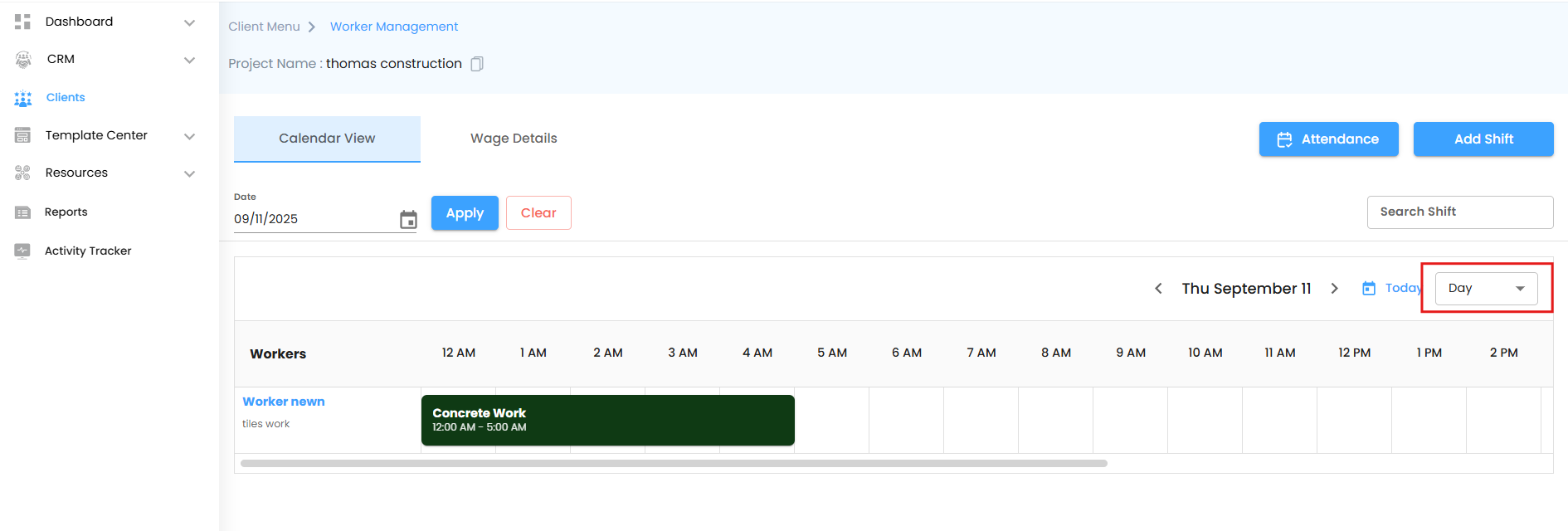
Week View → Get a bird’s-eye view of shifts, workloads, and coverage.
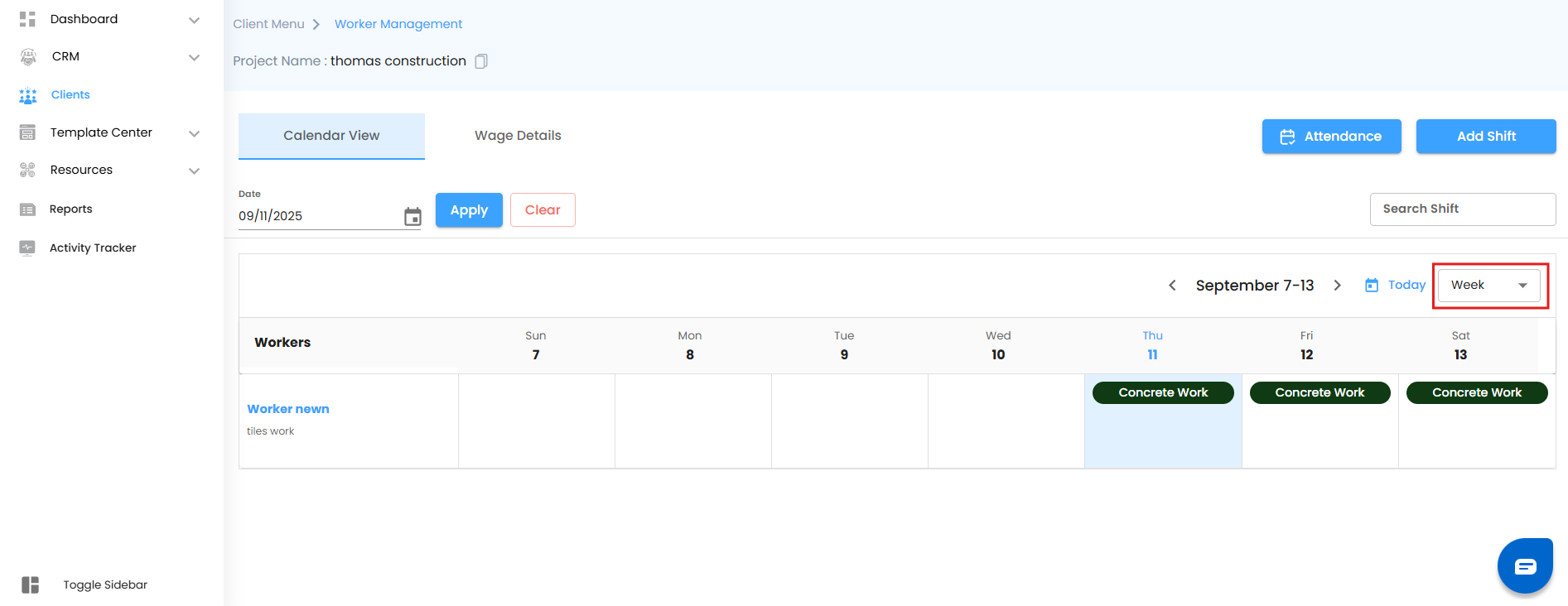
Month View → Plan long-term schedules, avoid conflicts, and anticipate future needs.
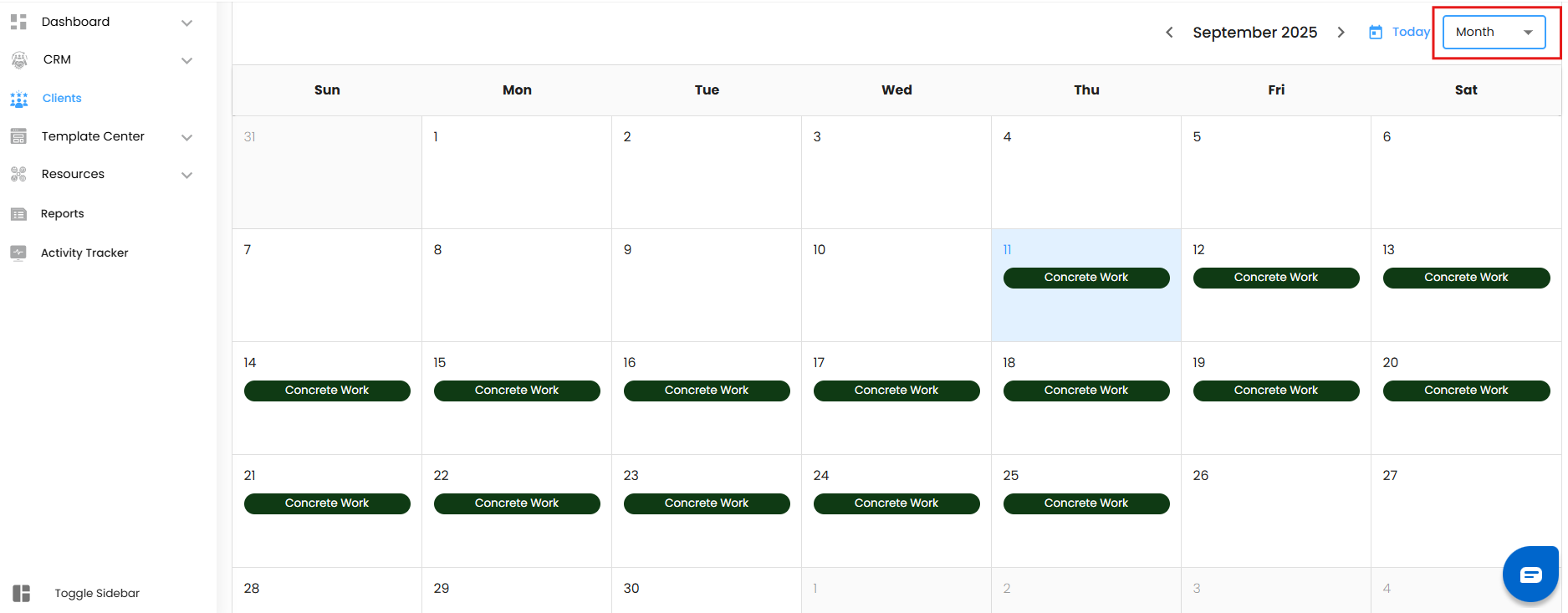
Today Button → Snap back to the current date instantly.
< > Navigation Icons → Glide seamlessly to previous or upcoming dates — no scrolling chaos.
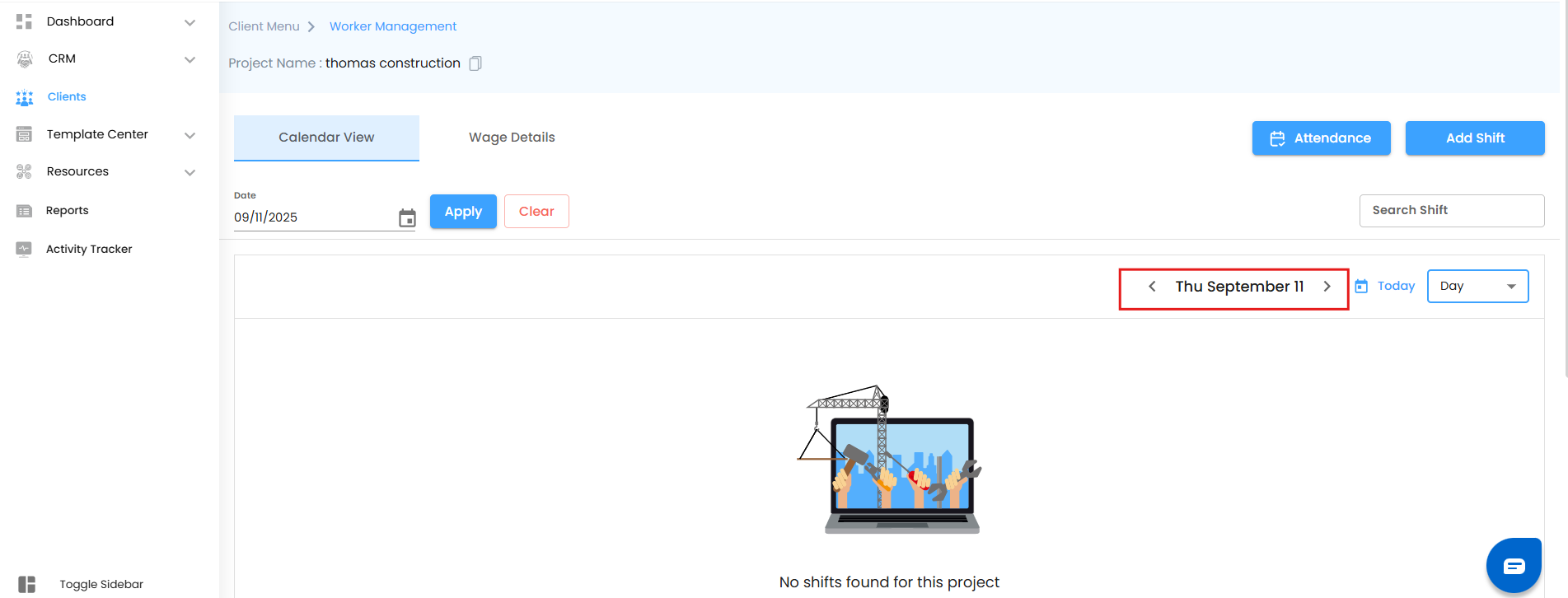
Imagine it as your time warp dial — jump between past, present, and future shifts effortlessly, without losing context.
Shift Controls – Your Scheduling Arsenal
Manage shifts like a master strategist:
Add Shift Button → Quickly create and assign new shifts to workers.
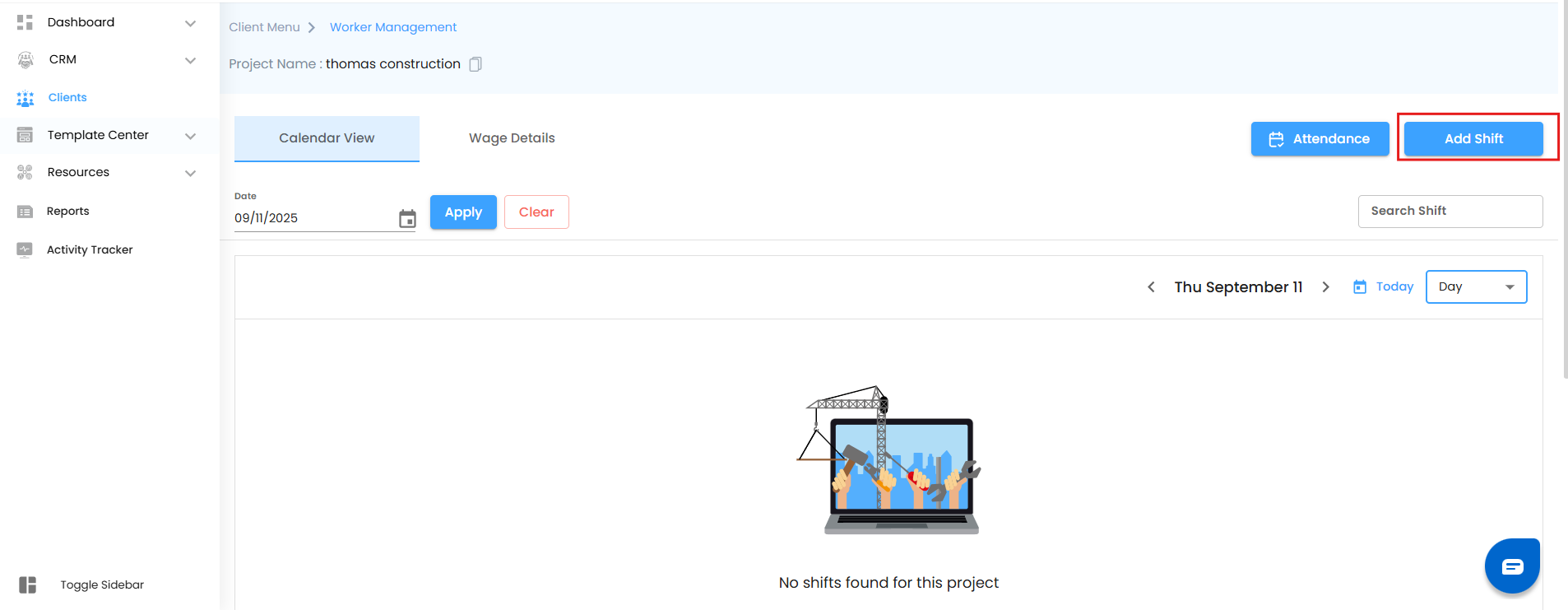
Search Shift Bar → Type a worker’s name to instantly locate the shift.
Whether it’s a last-minute site change or planned schedule, find and modify shifts in seconds.
Attendance Management – Real-Time Accountability
Attendance isn’t just about marking presence — it’s your live operations dashboard.
The Attendance Button allows you to:
Mark worker attendance instantly.
Monitor who checked in and who missed
Sync attendance seamlessly with Timesheets, ensuring logged hours match reality.
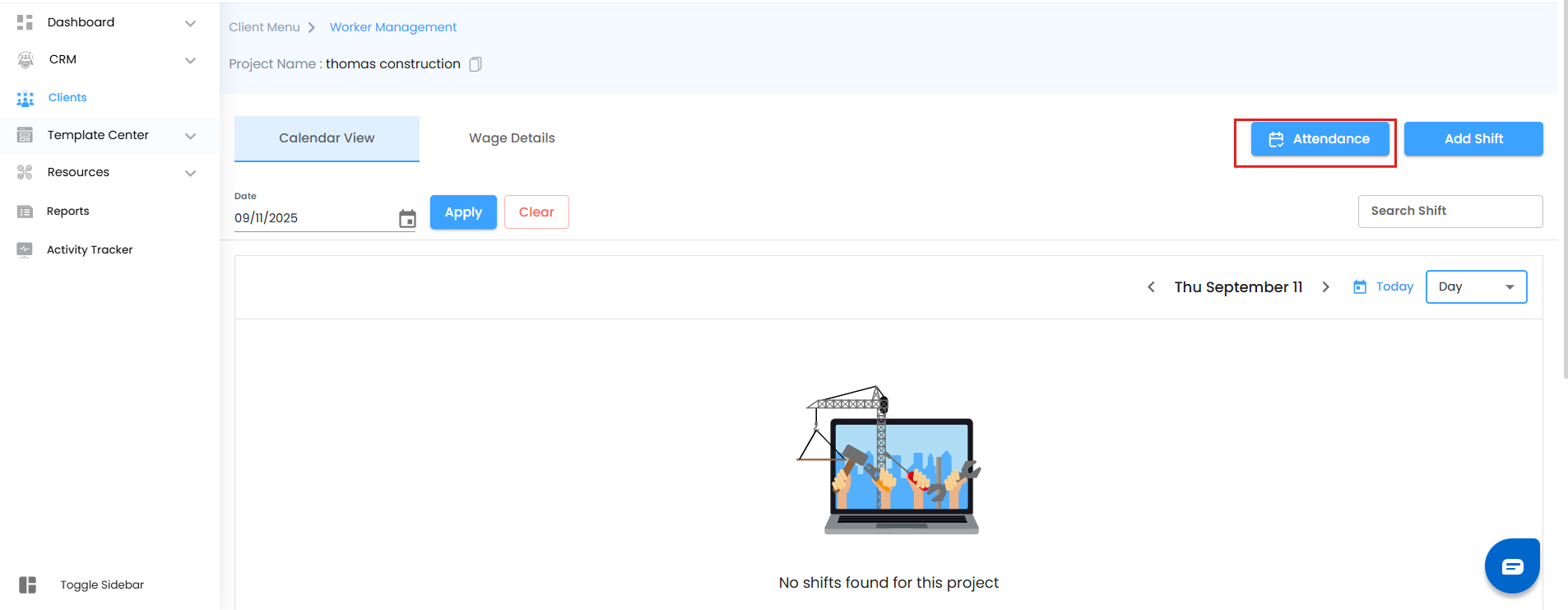
This transforms raw attendance data into actionable insights for payroll, project reporting, and productivity analysis.
Smart Feedback – Know When No Shifts Exist
No shifts? No confusion. When there’s no shift data, the system displays:
“No Shifts Found for this Project” along with a modern vector illustration.
This ensures you always know the view is intentionally empty and not broken — keeping the interface clear and stress-free.
With Worker Management in IntoAEC, you’re not just assigning shifts — you’re commanding a well-orchestrated workforce, ensuring every engineer, worker, and supervisor knows where to be, what to do, and when to do it. Think of it as your Workforce Mission Control — planning, tracking, and executing your project with precision and confidence.
Was this article helpful?
That’s Great!
Thank you for your feedback
Sorry! We couldn't be helpful
Thank you for your feedback
Feedback sent
We appreciate your effort and will try to fix the article