Elevate Your Service Catalog – Adding Services on the Portal
Managing services has never been this effortless! With IntoAEC, you can add, organize, and showcase your services with clarity and precision, making your offerings instantly accessible and client-ready.
Access the Services Hub
Navigate to the Services tab in your portal — your central dashboard for all service-related activities.
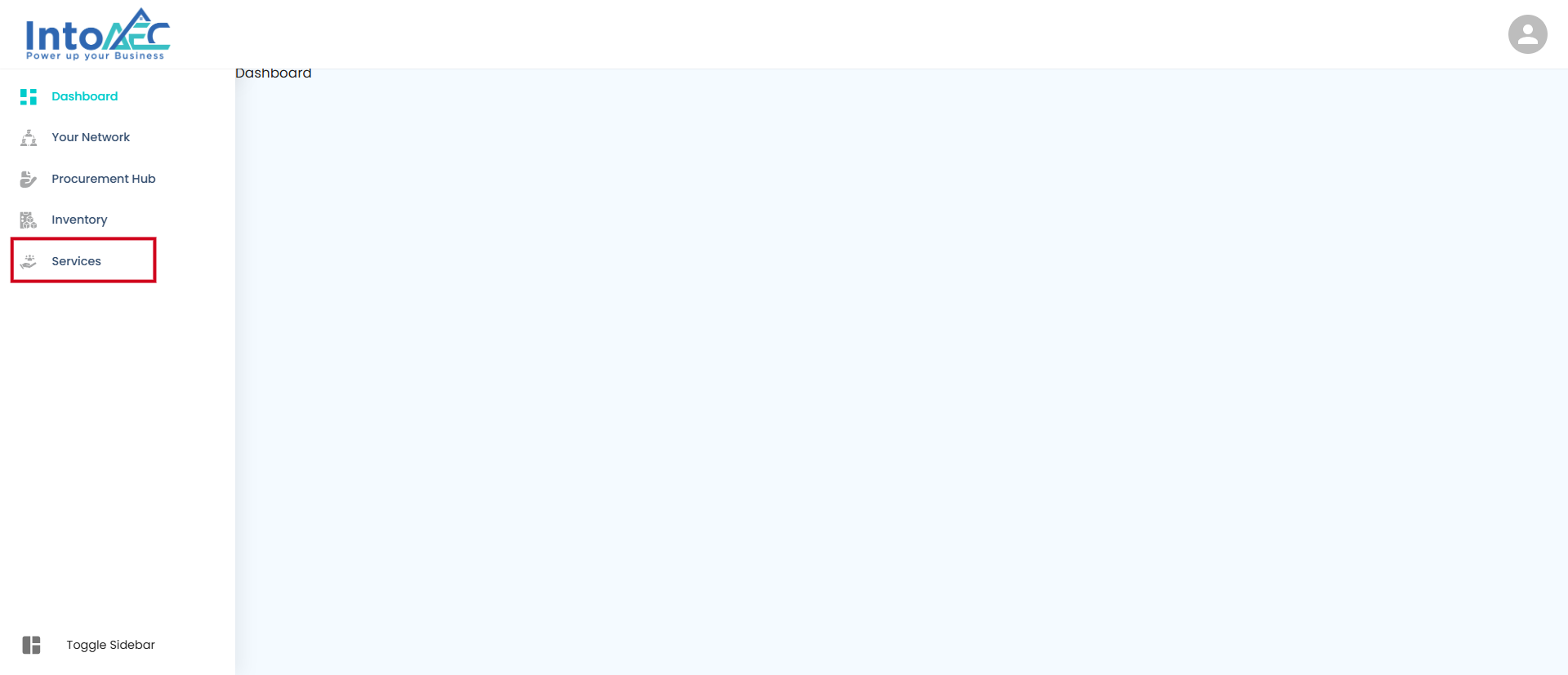
Think of it as your service command center, where each offering is just a click away.
Launch a New Service
Hit the Add Services button to start creating a new entry.
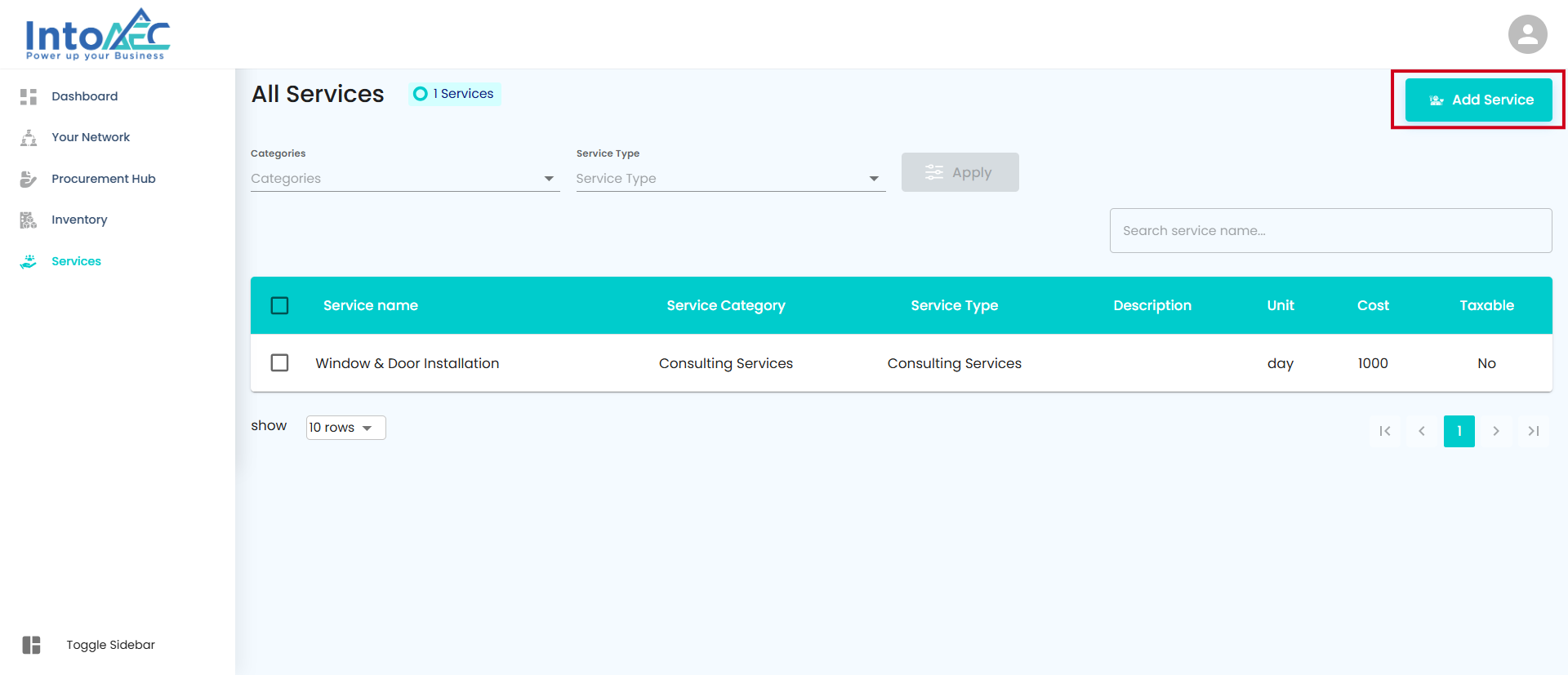
A clean, interactive form opens, ready to capture all the details of your new service.
Tip: Use descriptive names and clear details to make your services stand out.
Populate Service Details
Enter all essential information to create a complete and client-ready service profile: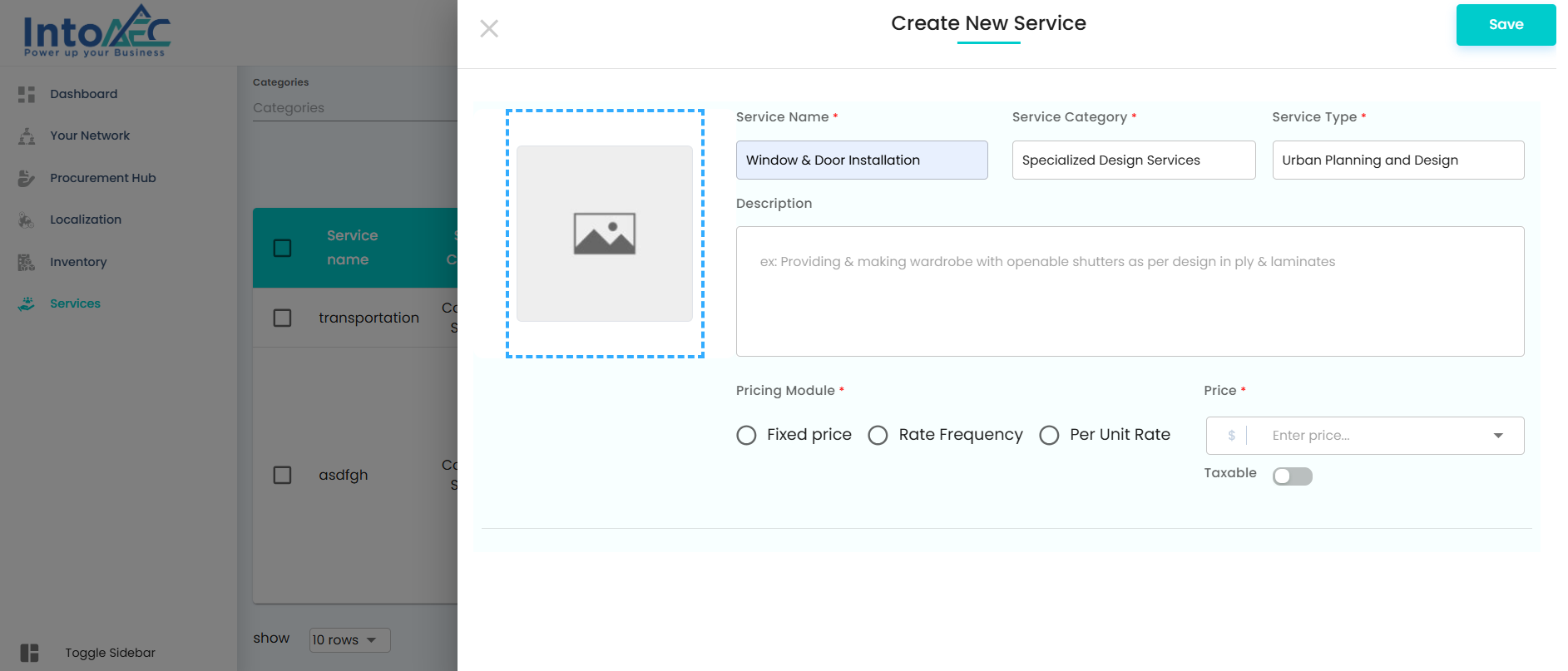
Service Name – Craft a catchy, memorable name that instantly conveys the service.
Service Category – Classify your service under the right category for easy organization and filtering.
Service Type – Specify the type of service to provide clarity on its nature or scope.
Description – Highlight what makes this service unique, including key features and benefits.
Pricing Module – Define how the service is billed:
Fixed Price – One-time flat fee.
Rate Frequency – Charge based on hourly, daily, or project-based rates.
Per Unit Price – Specify pricing per unit of work, item, or quantity.
Price – Enter the actual amount according to the selected pricing module.
Smart Validation: The system automatically checks all fields to ensure completeness and accuracy before saving.
Save & Activate
Click Save to finalize your service addition.
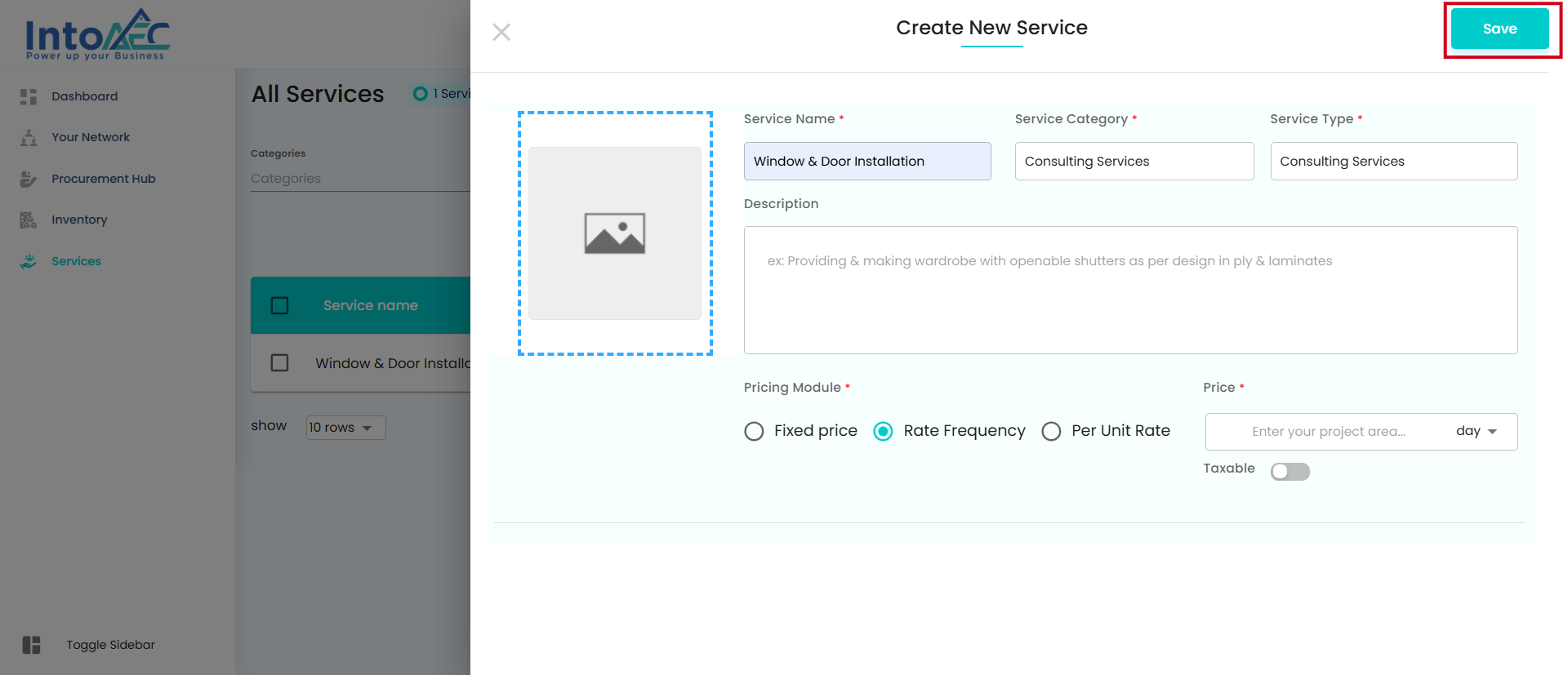
Instantly, the new service appears in your Service Grid — ready to be managed, edited, or assigned to projects.
Your service is now live, searchable, and client-ready.
With these steps, adding services becomes a fast, intuitive, and visually engaging process, empowering your team to showcase offerings with confidence and precision.
Was this article helpful?
That’s Great!
Thank you for your feedback
Sorry! We couldn't be helpful
Thank you for your feedback
Feedback sent
We appreciate your effort and will try to fix the article