Guide to Updating Lead Project Details
Keep your lead information accurate and up-to-date with a few simple steps. Managing project details effectively ensures you never miss an opportunity and keeps your client interactions seamless.
1. Access the Lead Overview
Start by navigating to the Lead Overview page. Here, you’ll see a complete snapshot of all lead project details, interactions, and related activities—all in one convenient view.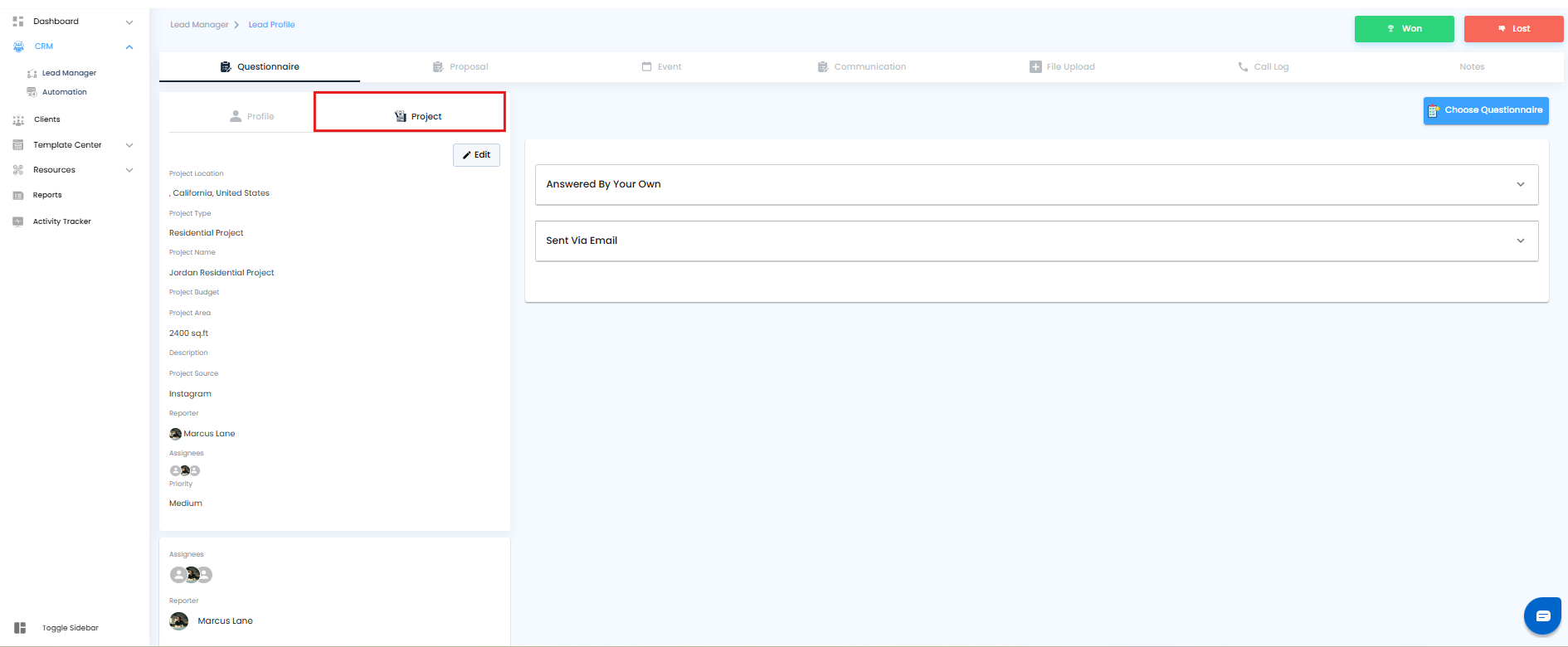
2. Edit Lead Information
Need to tweak details? Click the Edit button to unlock the lead project information. This allows you to update client details, project specifics, and any other relevant information.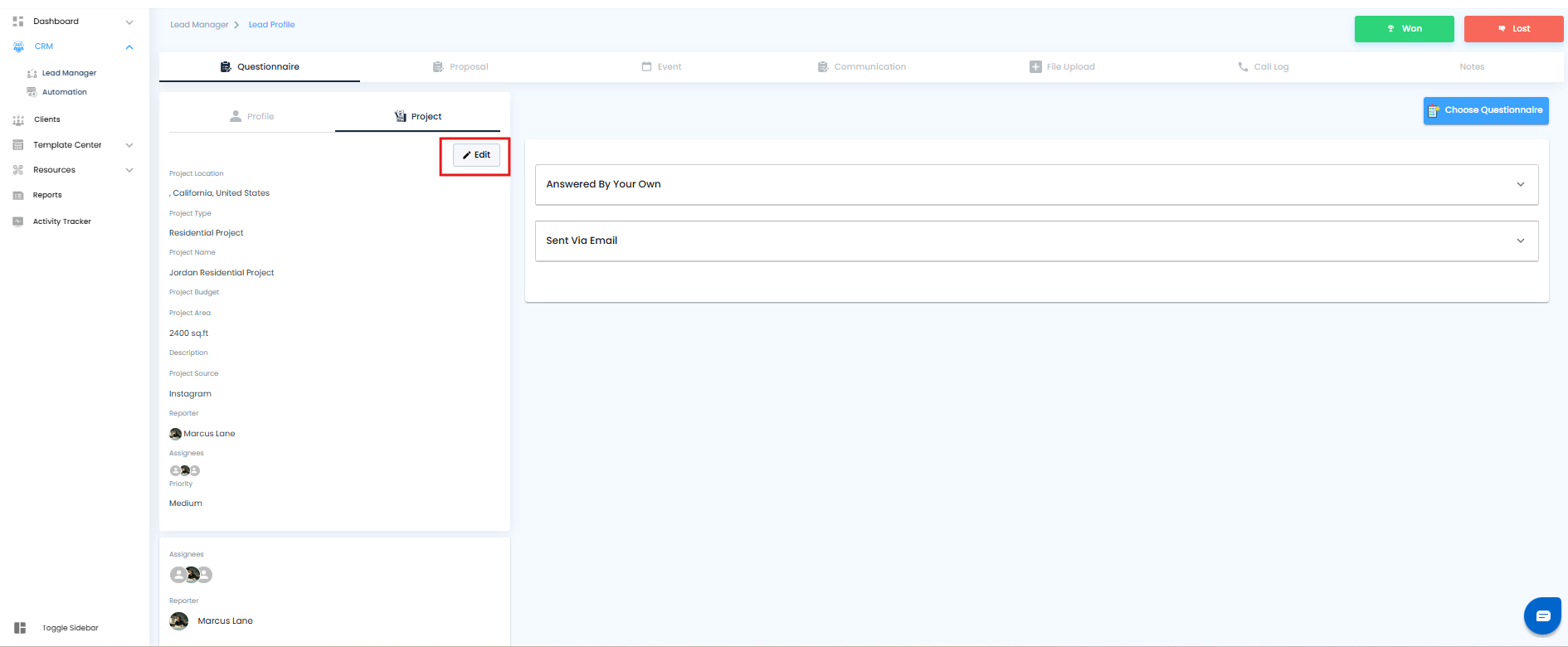
3. Update Project Details
Make necessary adjustments to ensure the lead’s project information is accurate and current. From changing project status to updating timelines, every modification helps keep your records precise.
4. Save Your Changes
After making updates, click Save to apply the changes. Your lead project record is now updated, accurate, and ready for seamless follow-ups or reporting.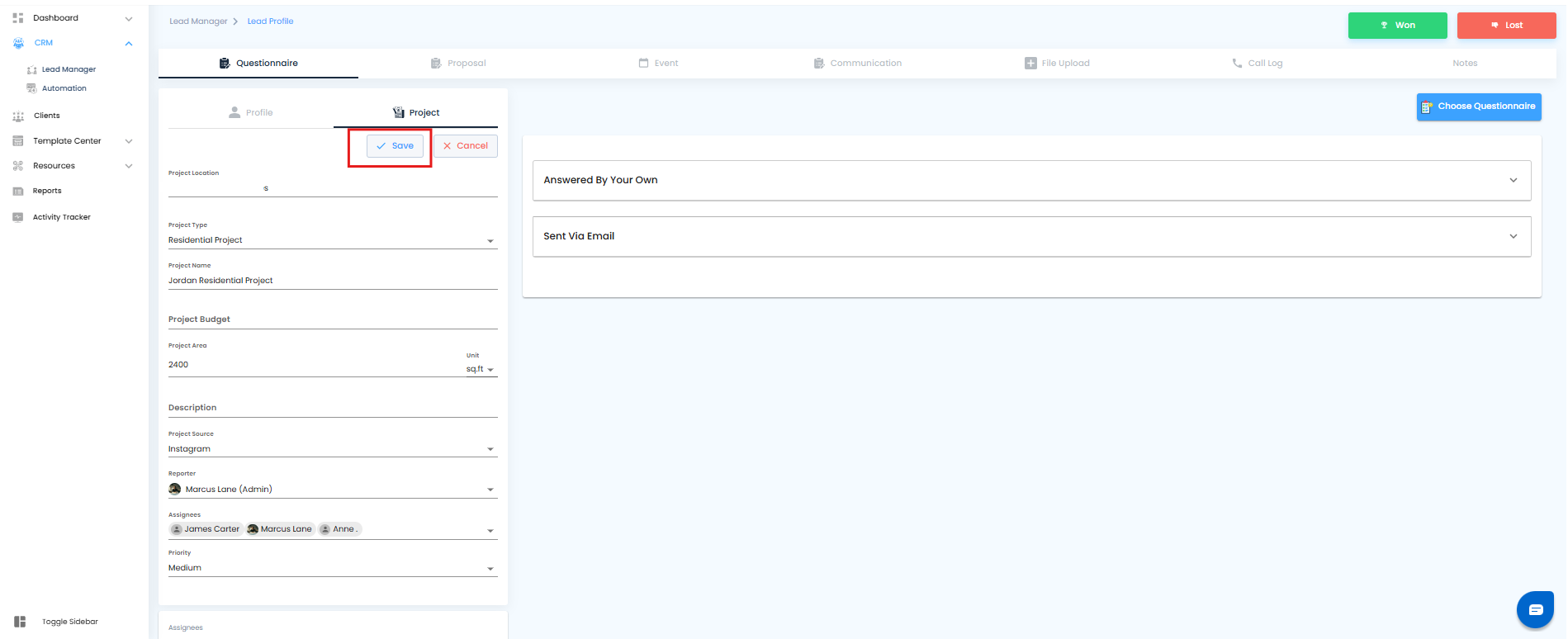
Pro Tip: Regularly updating lead project details keeps your dashboard clean, ensures accountability, and makes future communication with the client smoother.
Was this article helpful?
That’s Great!
Thank you for your feedback
Sorry! We couldn't be helpful
Thank you for your feedback
Feedback sent
We appreciate your effort and will try to fix the article