Analytics – Measure What Matters
Think of Analytics as the scoreboard for your estimates. It tells you how they’re performing, which ones are moving forward, and where you can improve. Instead of guessing how clients respond, you’ll have clear insights at your fingertips.
What You Can Do Here
- Track how each estimate is performing.
- See client interactions and response patterns.
- Identify trends that help you refine future estimates.
How to Use Analytics
- Select Client > Specific Client > Estimates > Analytics.
- Click on the estimate you want to review.
- View the performance analytics for that specific estimate.
What You’ll See
- Key metrics like sent status, responses, and overall engagement.
- A detailed breakdown that helps you evaluate effectiveness and plan next steps.
Pro Tip
Check Analytics regularly—it’s not just about tracking numbers, it’s about spotting opportunities to improve your approach and win approvals faster.
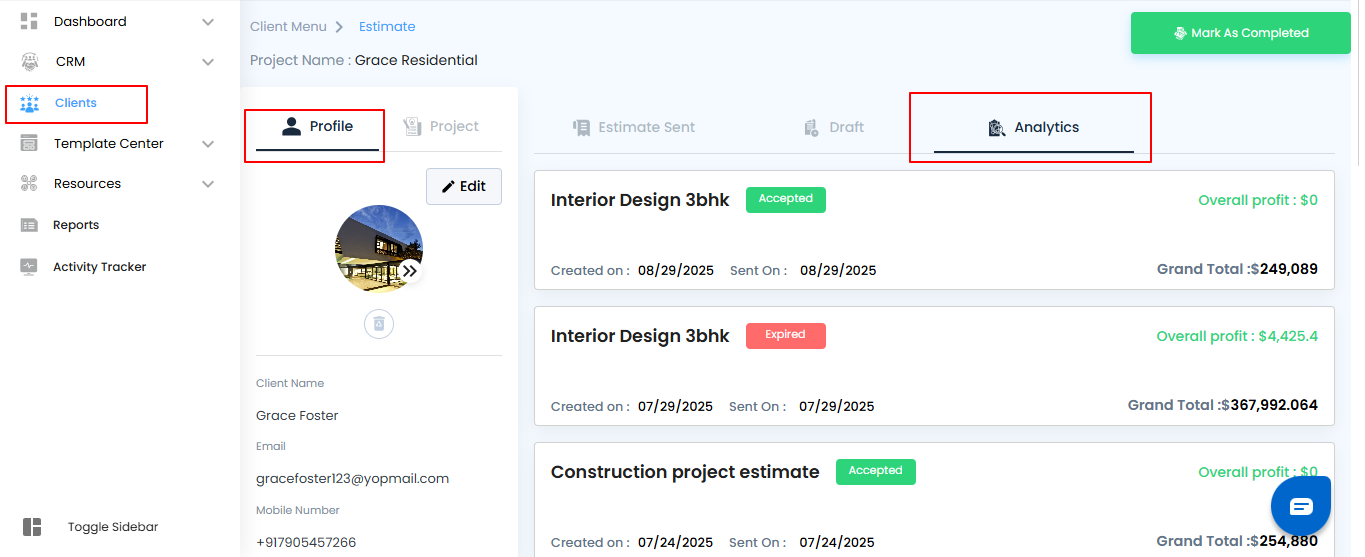
Step 2: Click on the estimate, you can able to view the analytics for the estimate.
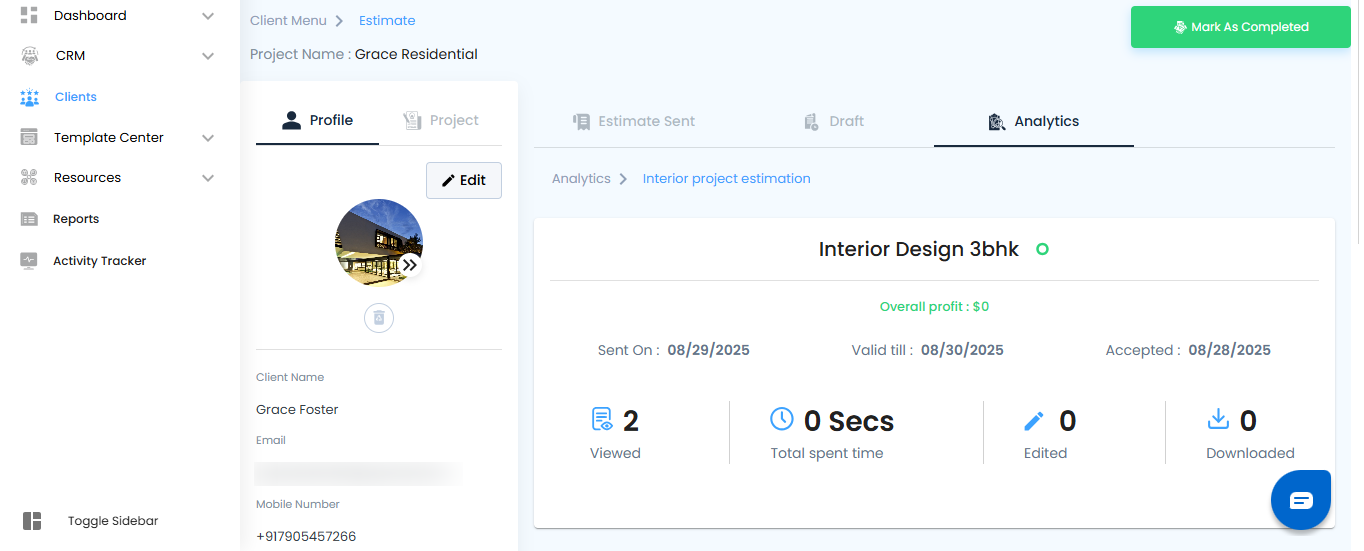
Was this article helpful?
That’s Great!
Thank you for your feedback
Sorry! We couldn't be helpful
Thank you for your feedback
Feedback sent
We appreciate your effort and will try to fix the article