Managing Users – Keep Your Team in Sync
- Think of the User Hub as your project’s control panel for people—where every click keeps your crew aligned. Whether someone’s wrapping up their role or stepping back in, this is where you manage it all without confusion.
- No more guessing who’s active or chasing down accounts that should have been deactivated. With just a few quick actions, you can set user access exactly how it needs to be—organized, secure, and hassle-free.
What You Can Do Here
- Deactivate users quickly when they no longer need access.
- Reactivate users instantly when they’re ready to return.
- Access the User Hub directly from the Invite Users/Vendors icon at the top right corner.
Pro tip: Keep your User Hub tidy. Deactivate users right away when they step out, and reactivate only when they’re ready to rejoin. It keeps your project safe and your team roster crystal clear.
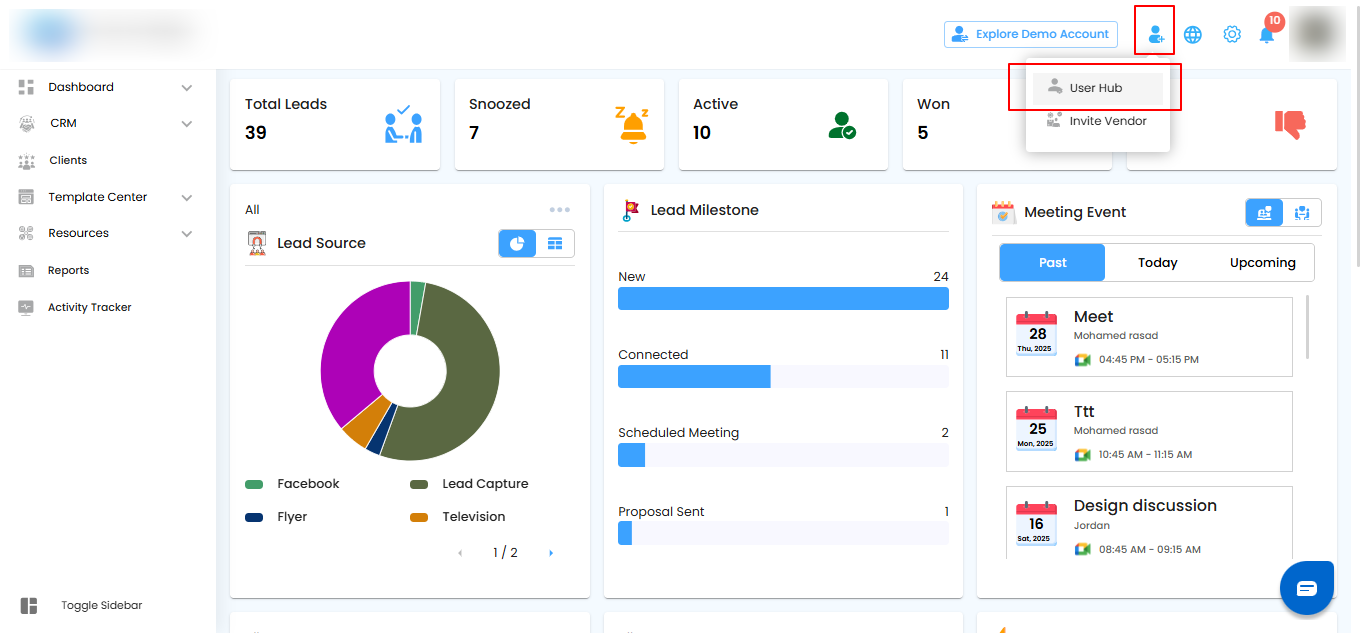
Step 2: Select make inactive option.
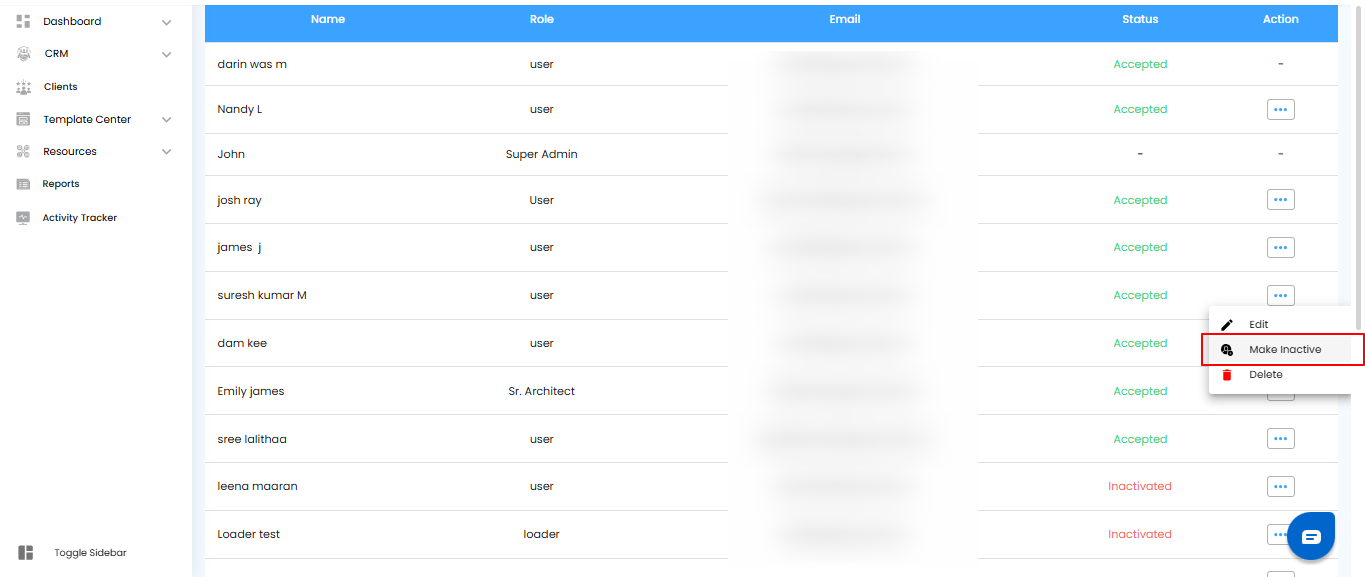
Step 3: In the pop-up, enter the reason and click on "Yes" button.

Reassigning Leads – Keep Work Moving
When a user connected to active leads is deactivated, the system won’t let progress slip through the cracks. A confirmation pop-up appears, making sure every lead stays in safe hands.
What You Can Do Here
- View the alert whenever a user with leads is being deactivated.
- Assign those leads to another team member with a quick selection.
- Confirm the handover by clicking “Yes” to finalize the update.

Viewing Inactive Users – Clear and Transparent
Once a user is deactivated, they don’t disappear from the system. Instead, they remain visible in the grid, ensuring you always have a record of past users and their status.
What You Can Do Here
- See inactive users listed in the grid alongside active ones.
- Quickly identify user status without confusion.
- Maintain a full history of your team for better tracking and clarity.
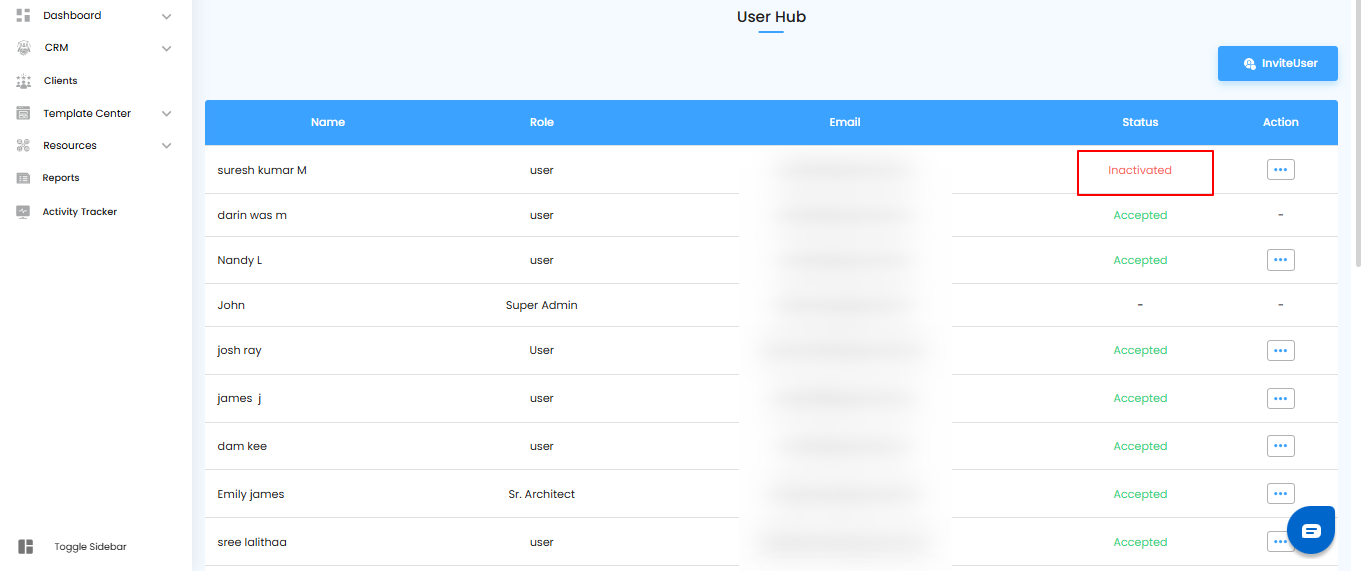
Pro tip: Use the grid as your reference point—it helps you stay informed about who’s currently active and who has been deactivated.
Was this article helpful?
That’s Great!
Thank you for your feedback
Sorry! We couldn't be helpful
Thank you for your feedback
Feedback sent
We appreciate your effort and will try to fix the article