Automatic Proposal Expiry – Streamline Your Workflow
Automatic proposal expiry helps you manage leads efficiently by setting a default expiration date for all proposals once they are sent, keeping your follow-ups timely and organized.
Where to Find Auto Expiry – Quick Access
Finding and configuring the auto-expiry settings is easy within the portal.
What You Can Do Here
- Click Settings in the top-right menu.
- From the dropdown, select Preferences.
- Go to Lead and then Proposal to adjust the default expiration settings.
Pro tip: Explore the Preferences section regularly it centralizes important settings for leads, proposals, and more, helping you save time and maintain consistency.
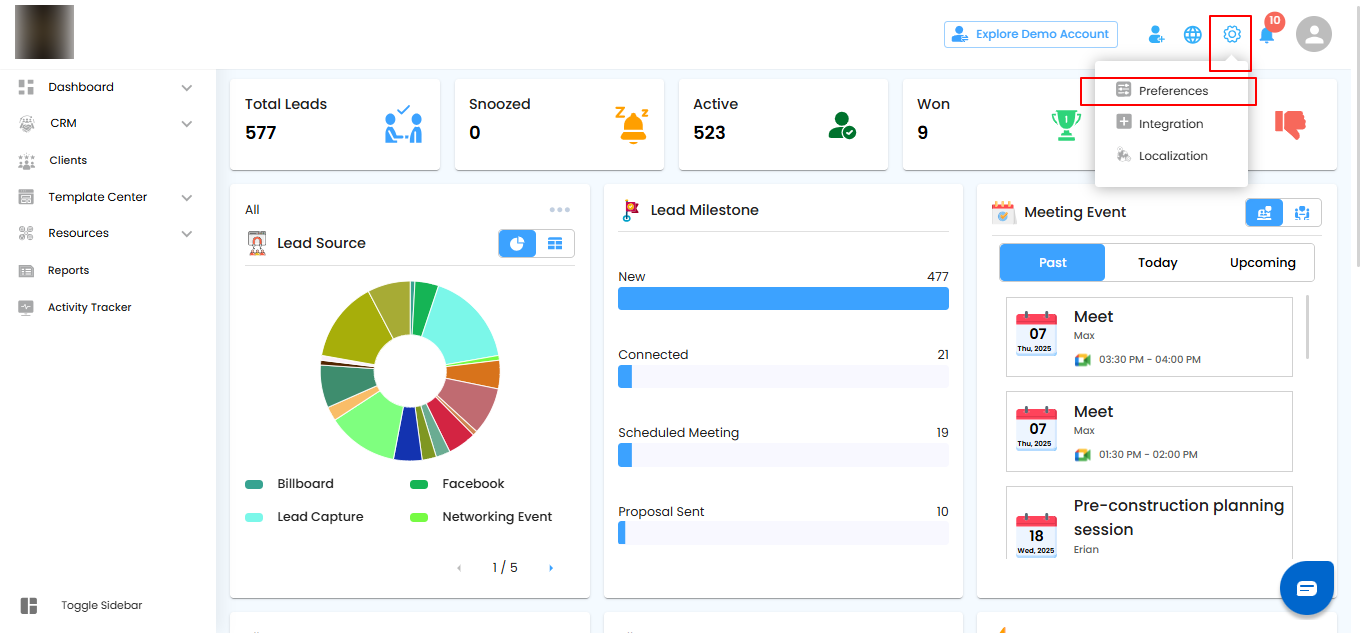
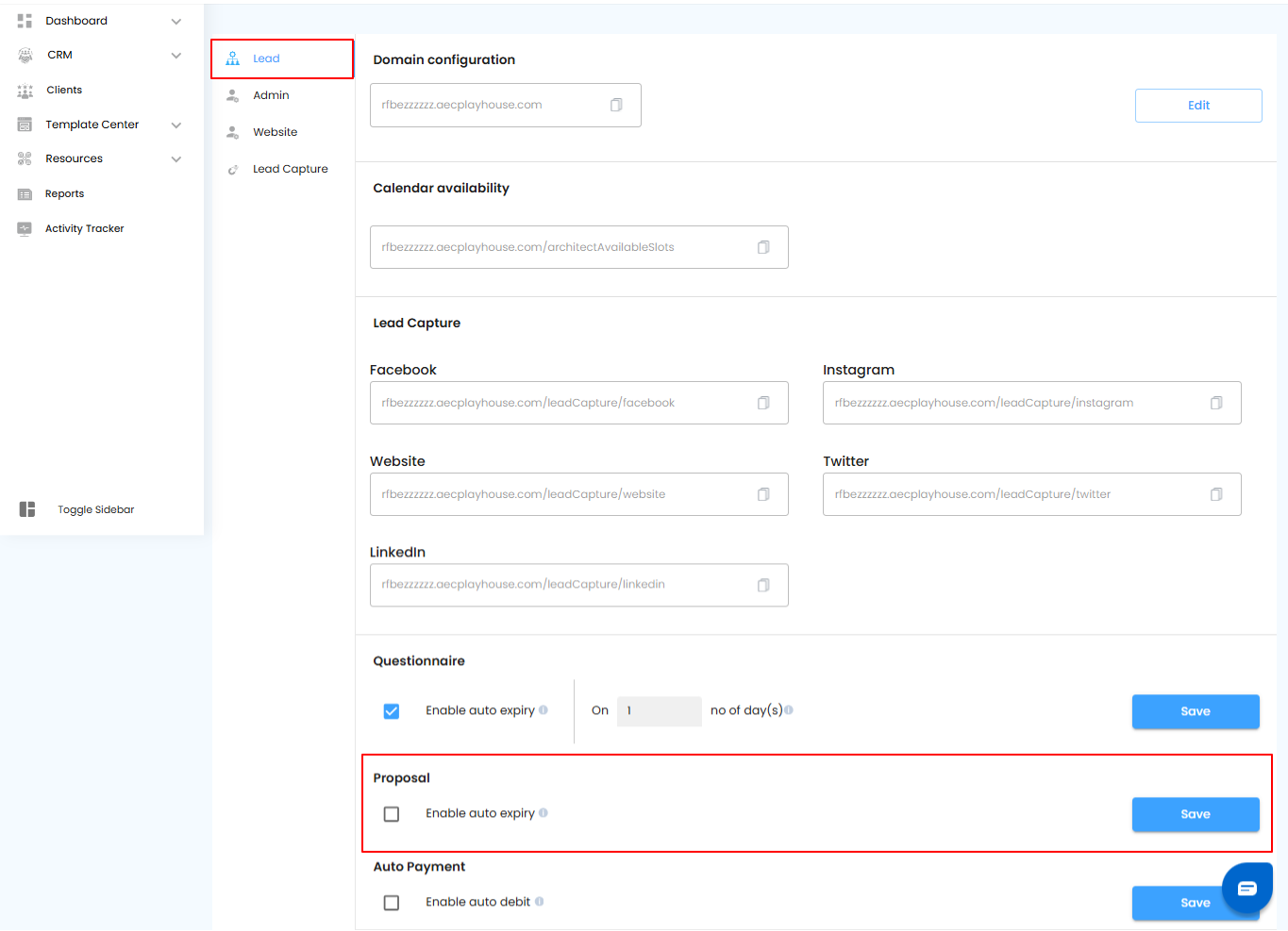
Enabling Auto Expiry – Set It and Forget It
Activating auto-expiry ensures proposals are automatically tracked and managed, reducing manual follow-ups and keeping your workflow efficient.
What You Can Do Here
- Within the Proposal Settings, toggle the option to Enable Auto Expiry.
- Once enabled, all new proposals will automatically have a default expiration date applied.
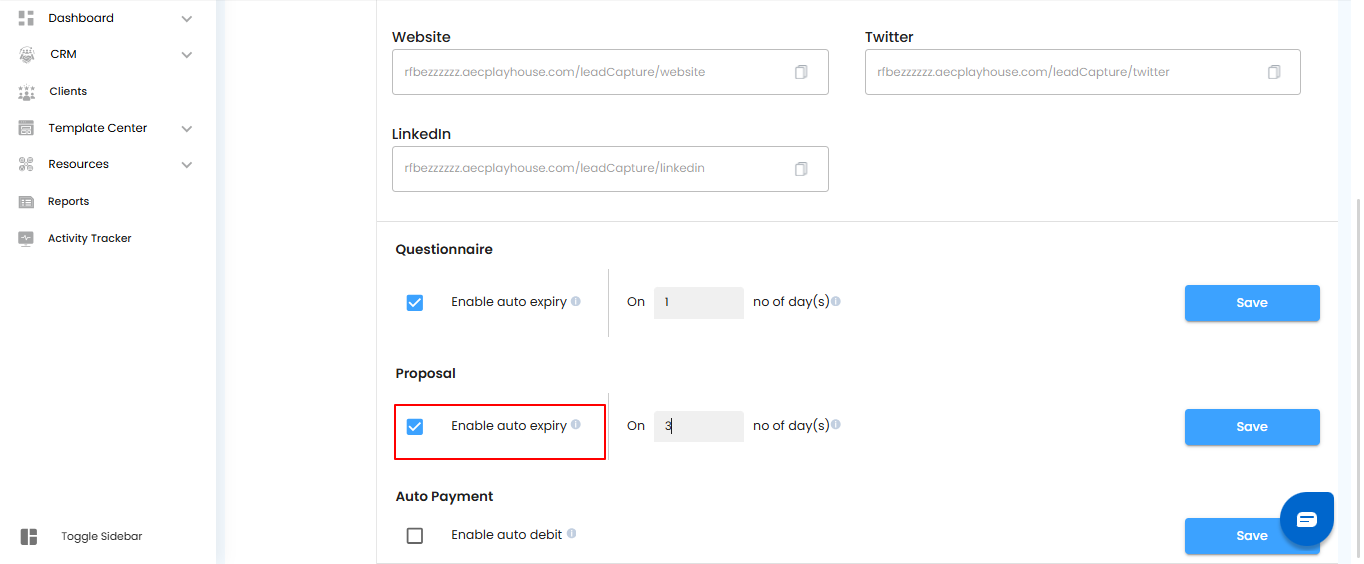
Set Proposal Expiration – Default or Customized
The portal lets you control how long proposals remain active, giving you flexibility and improving lead management efficiency.
What You Can Do Here
- Set the default number of expiration days for all proposals.
- For specific leads needing a custom duration, use the Manual Expiry option.
- Whether using default or manual settings, this feature ensures proposals stay current and your workflow remains organized.
Pro tip: Customize expiration days for high-priority leads to maintain control while keeping the majority of proposals on a consistent schedule.
Was this article helpful?
That’s Great!
Thank you for your feedback
Sorry! We couldn't be helpful
Thank you for your feedback
Feedback sent
We appreciate your effort and will try to fix the article