Professional Summary with AI
Your professional summary is more than just text — it’s your organization’s story, identity, and first impression. With AI, you can craft a summary that is concise, impactful, and engaging, without the struggle of starting from scratch.
Navigate to Account Settings
Head over to Account Settings → My Organization to access your profile’s About Us section.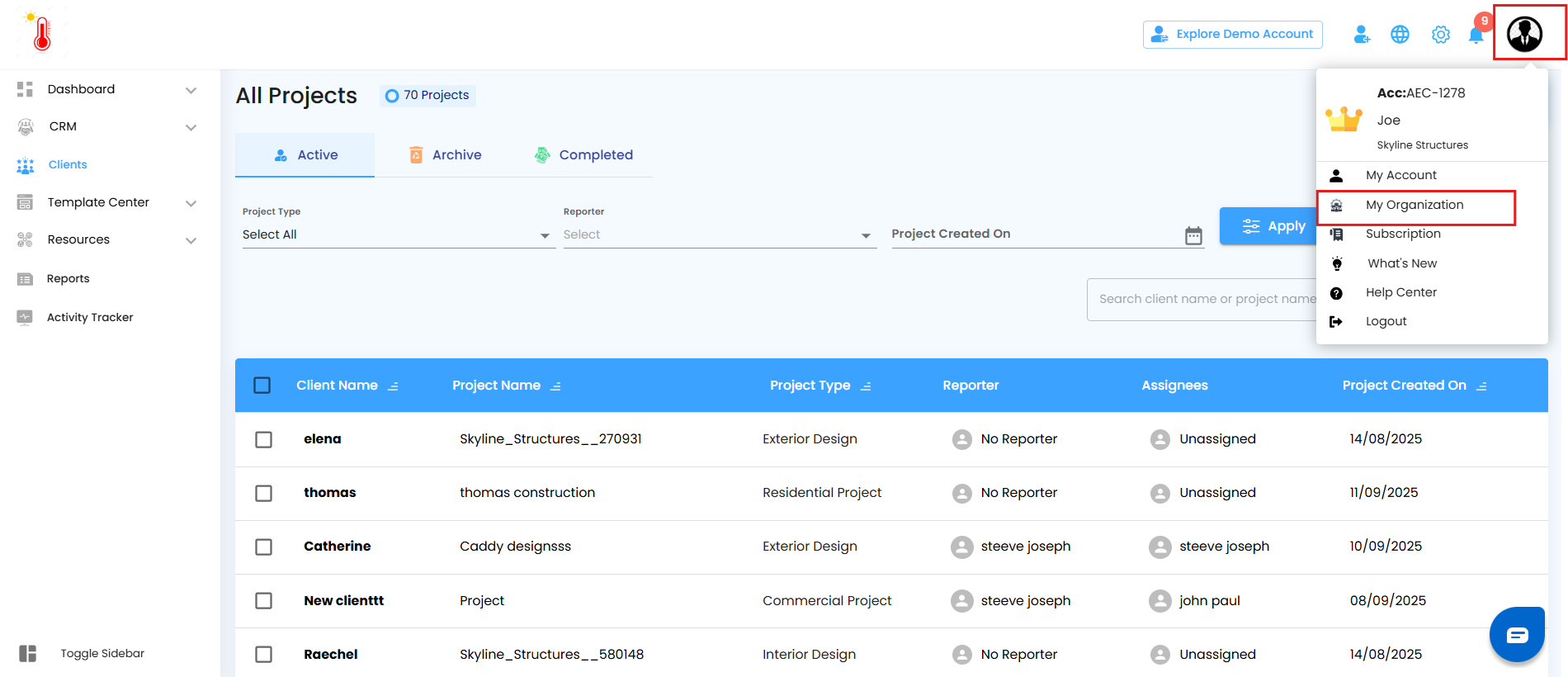 This is where the foundation of your professional identity lives.
This is where the foundation of your professional identity lives.
Edit Your Professional Summary
Click on the Edit button in the My About Us section.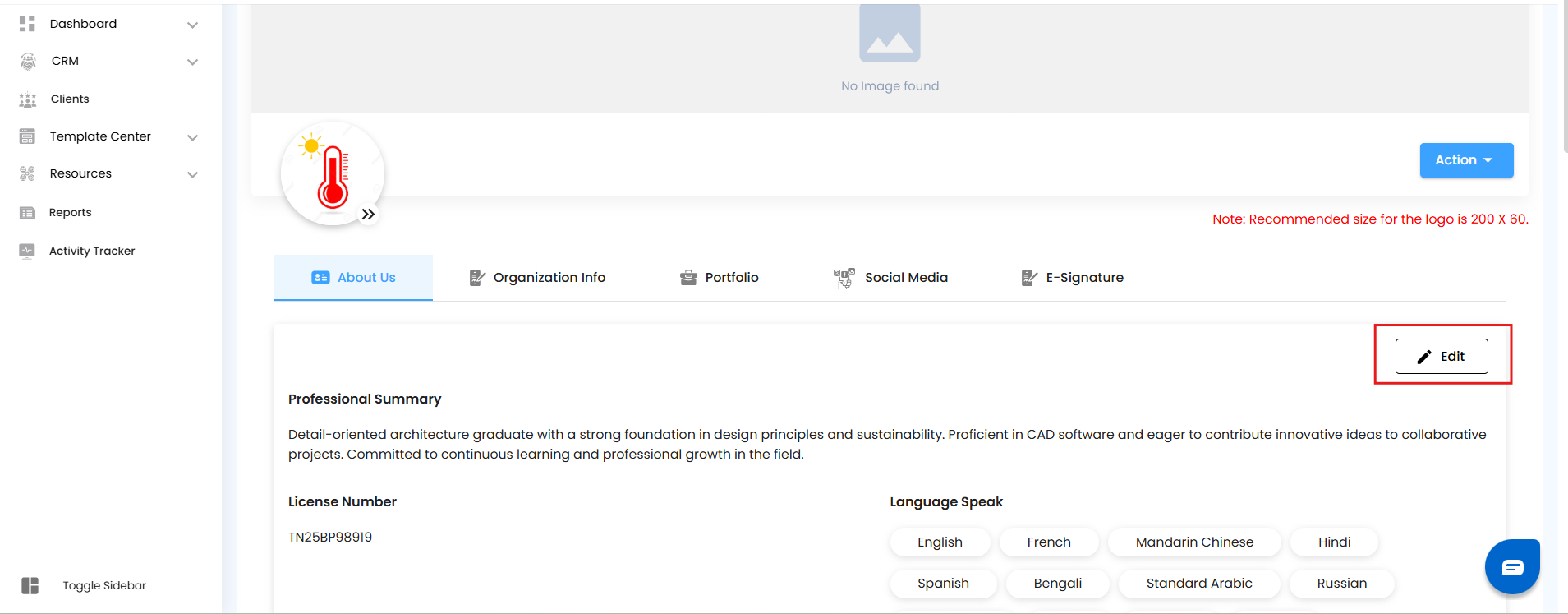 This opens up the space where you can refine or completely reimagine your professional narrative.
This opens up the space where you can refine or completely reimagine your professional narrative.
Engage AI Assistance
Tap Write with AI to bring in intelligent support.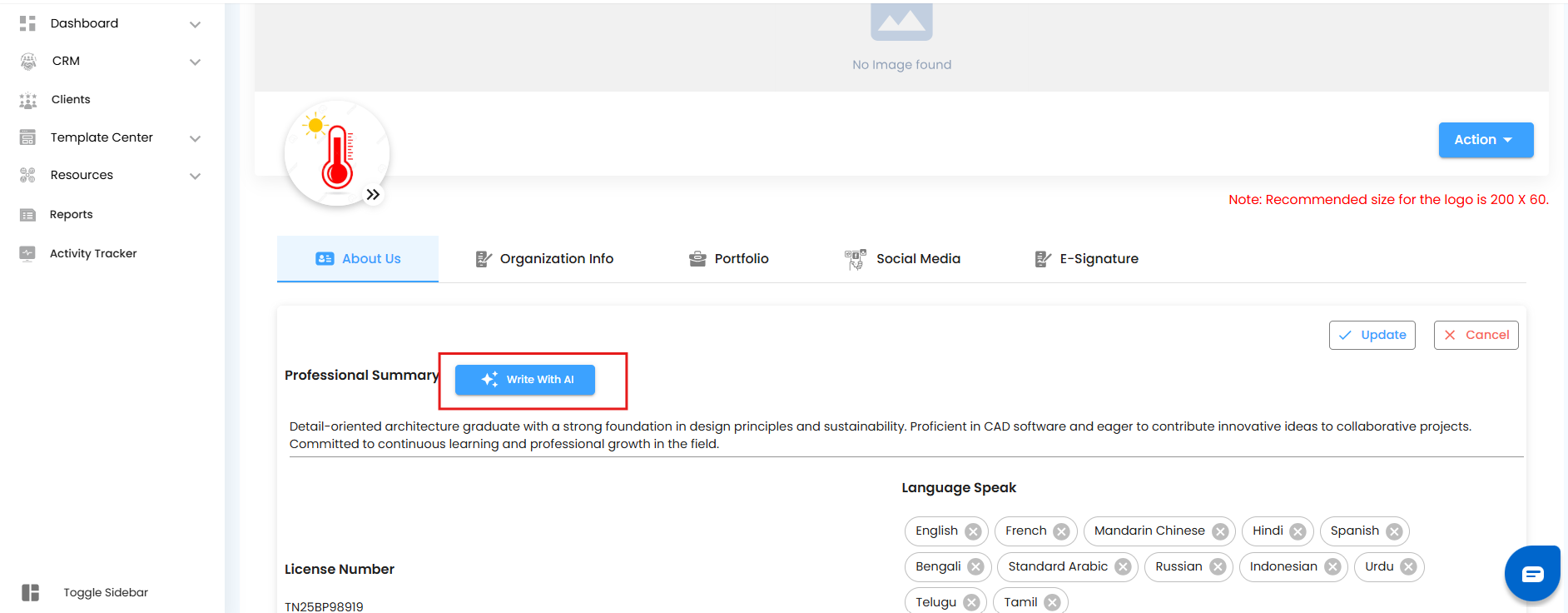 AI can transform raw thoughts into a polished, professional voice that reflects your brand’s values and strengths.
AI can transform raw thoughts into a polished, professional voice that reflects your brand’s values and strengths.
Provide a Clear Prompt
Enter a precise and thoughtful prompt that guides AI on the tone, focus, and key highlights you want.
Click Generate, and AI will craft tailored suggestions for you to review.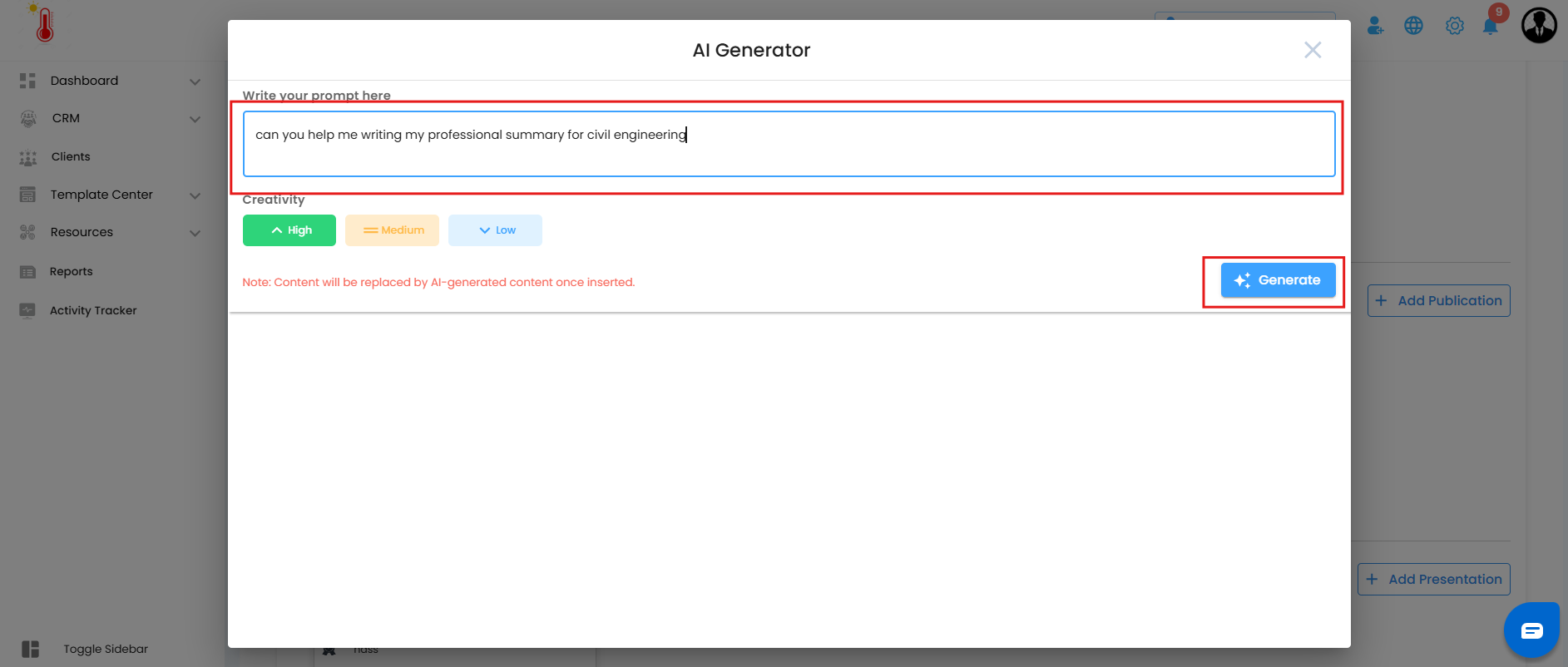
Insert AI-Generated Content
Once you’re satisfied with the AI-crafted version, simply click Insert.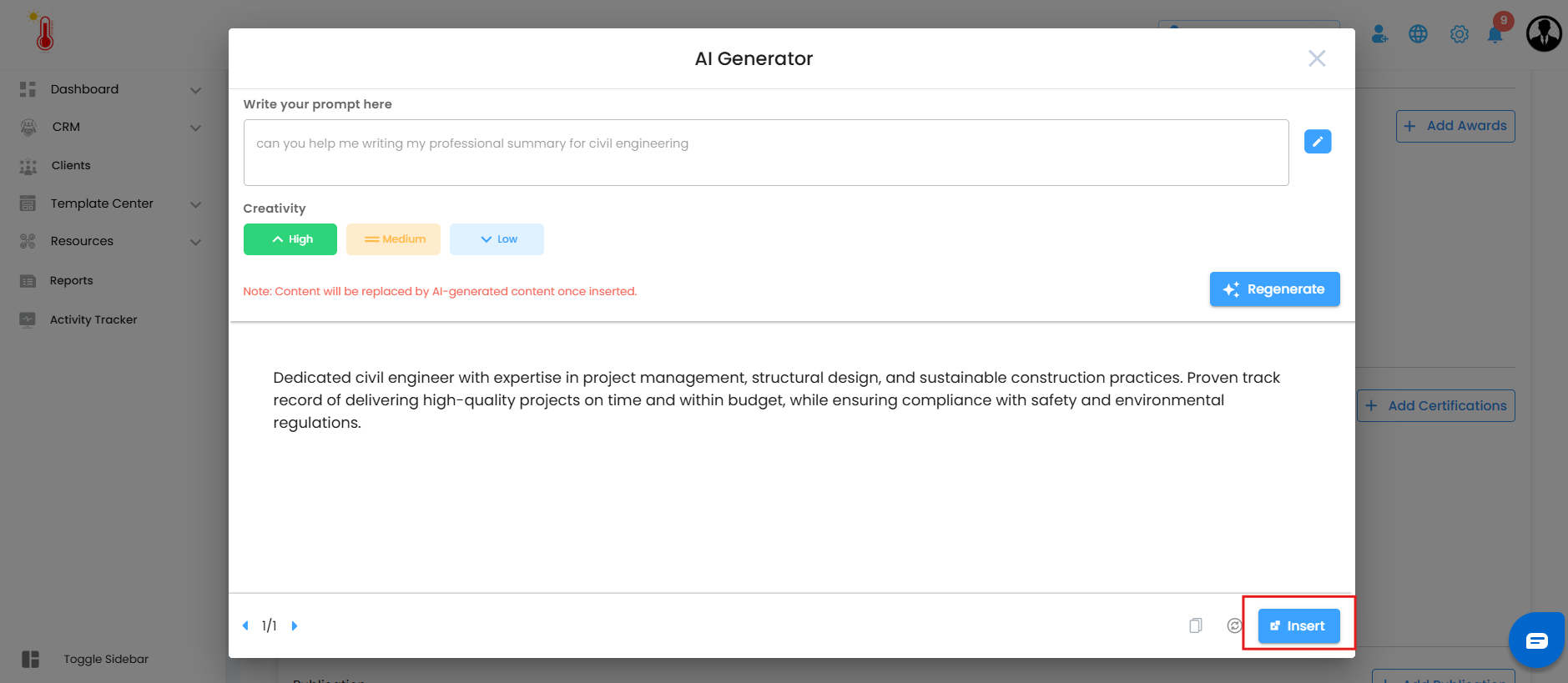 Your new summary will flow seamlessly into the About Us section, ready to represent your organization with confidence.
Your new summary will flow seamlessly into the About Us section, ready to represent your organization with confidence.
Save Your Changes
Finalize by clicking Update to save your new professional summary.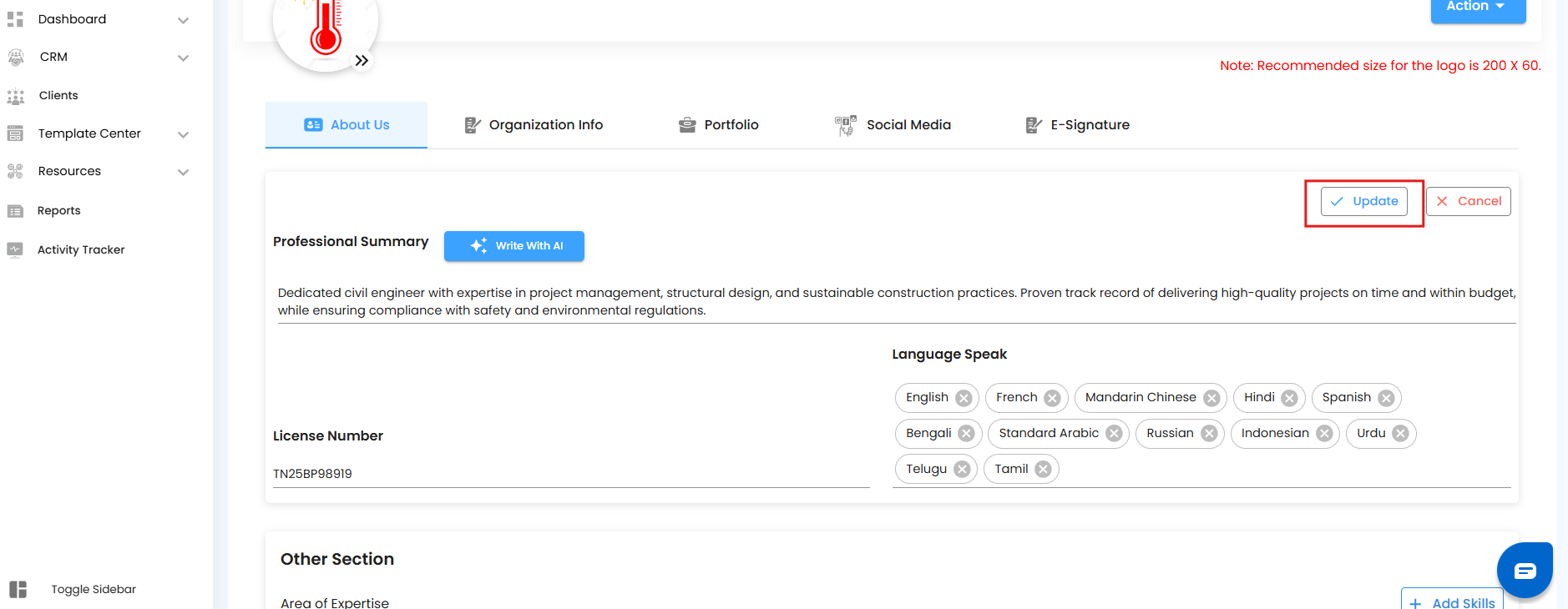 With one click, your profile now radiates professionalism, clarity, and impact.
With one click, your profile now radiates professionalism, clarity, and impact.
With these steps, you can effortlessly create a professional summary that not only tells your story but also leaves a lasting impression on clients, partners, and stakeholders.
Pro Tip: Experiment with AI creativity levels (high, medium, low) to strike the perfect balance between professionalism and personality.
Was this article helpful?
That’s Great!
Thank you for your feedback
Sorry! We couldn't be helpful
Thank you for your feedback
Feedback sent
We appreciate your effort and will try to fix the article