Craft Smarter Notifications with AI
Designing impactful notification templates is no longer a tedious task. With IntoAEC’s AI-powered Notification Builder, you can create clear, concise, and engaging messages that keep everyone informed—without spending hours writing from scratch.
Access the Template Center – Your Creation Hub
Navigate to the Template Center in the portal.
Select "Notification Template" from the options.
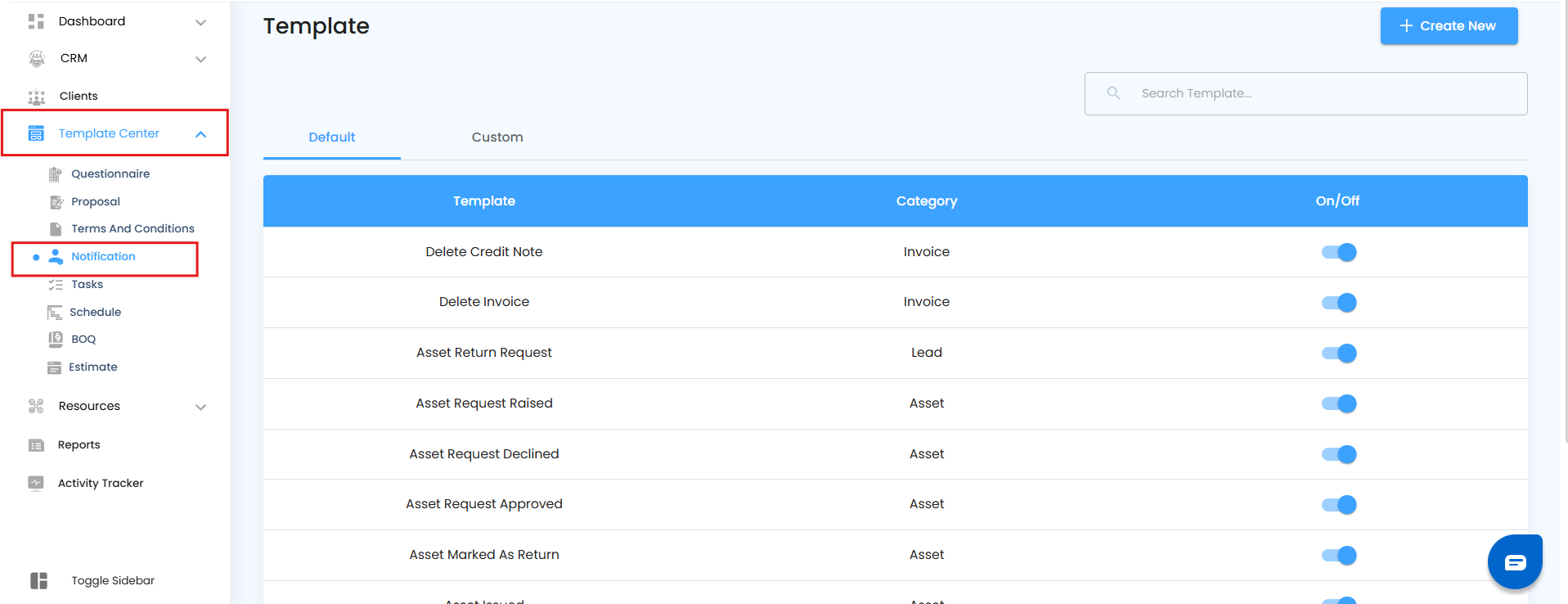 This is your dedicated space for building powerful, reusable notification formats.
This is your dedicated space for building powerful, reusable notification formats.
Start Fresh – Create a New Template
Click on the "Create template" button.
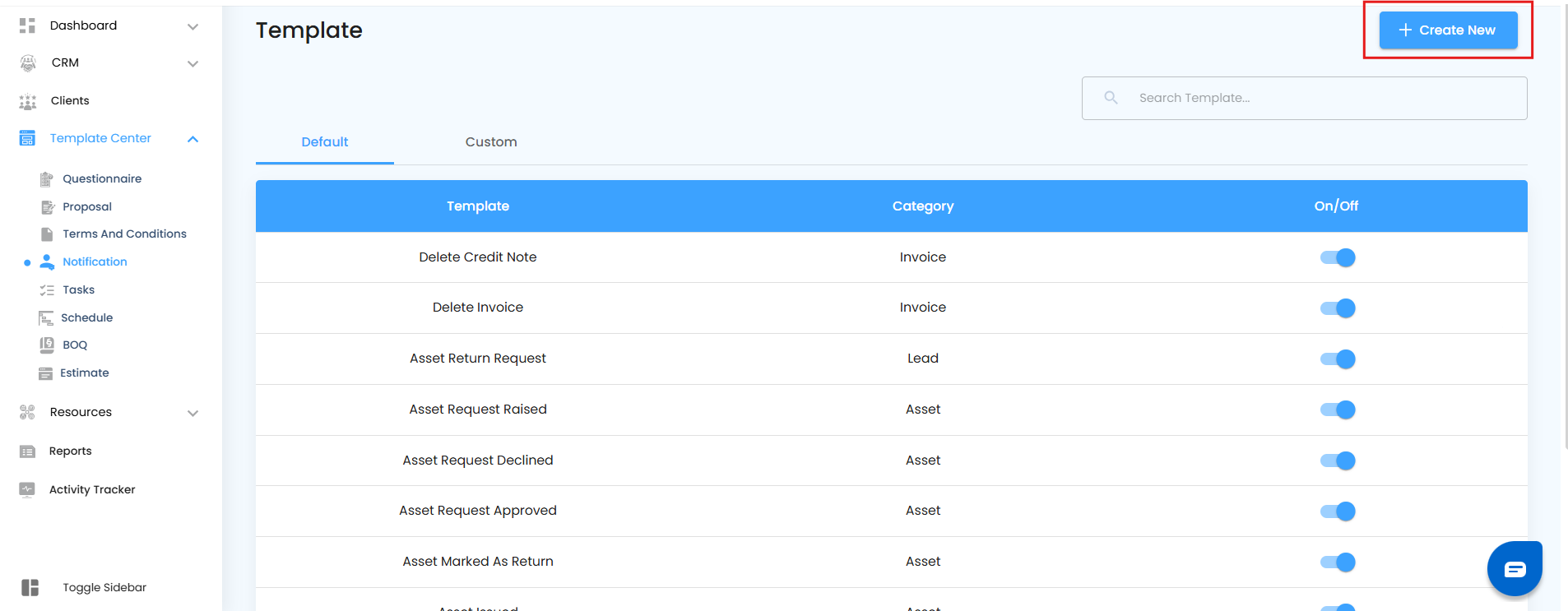
A clean editing page opens up, ready to capture your notification details.
Unlock AI Assistance – Your Writing Partner
Tap the "Write with AI" button.
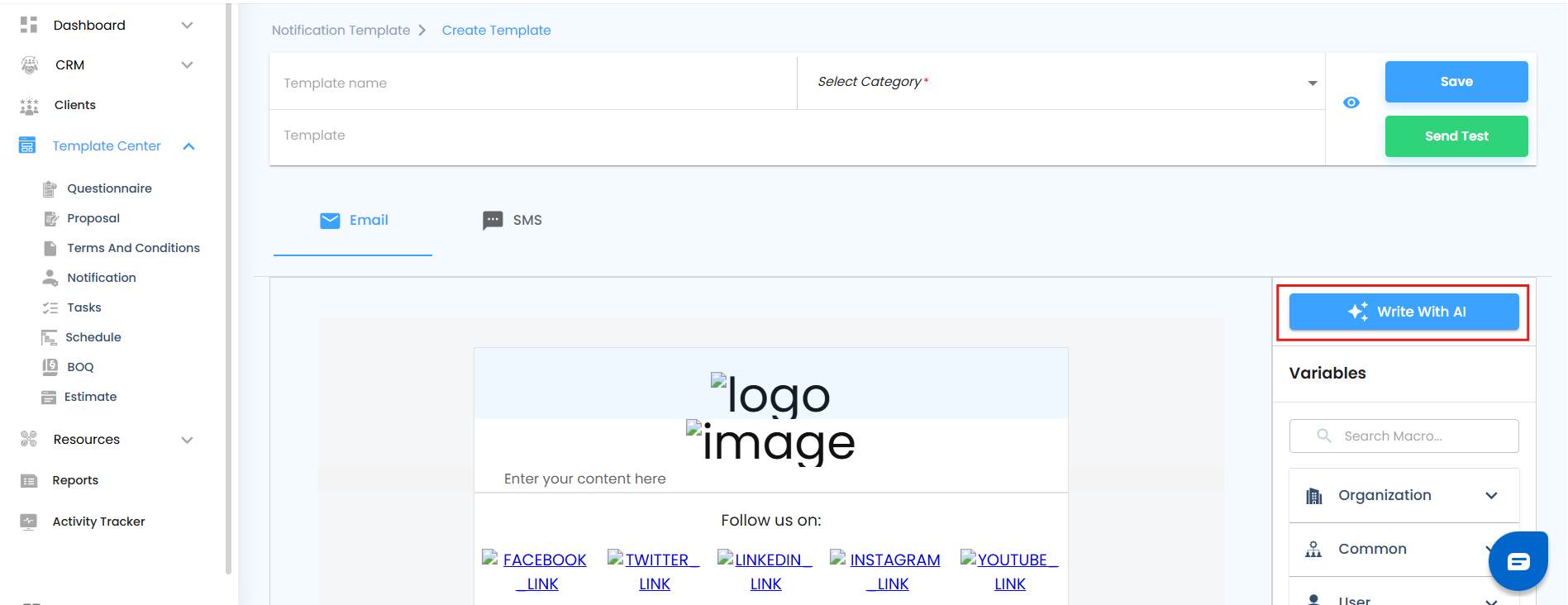
Before generating, place your cursor exactly where you want the AI content to appear in the notification editor.
This gives you precise control—AI will insert the text exactly where you need it.
Guide the AI – Provide Your Prompt
Enter a clear and concise prompt describing the tone, purpose, or content of your notification.
Select the Creativity Level (High, Medium, Low) to match the message style:
High → Engaging & catchy.
Medium → Balanced & professional.
Low → Formal & straightforward.
Click "Generate", and watch as AI crafts a tailor-made notification message for you.
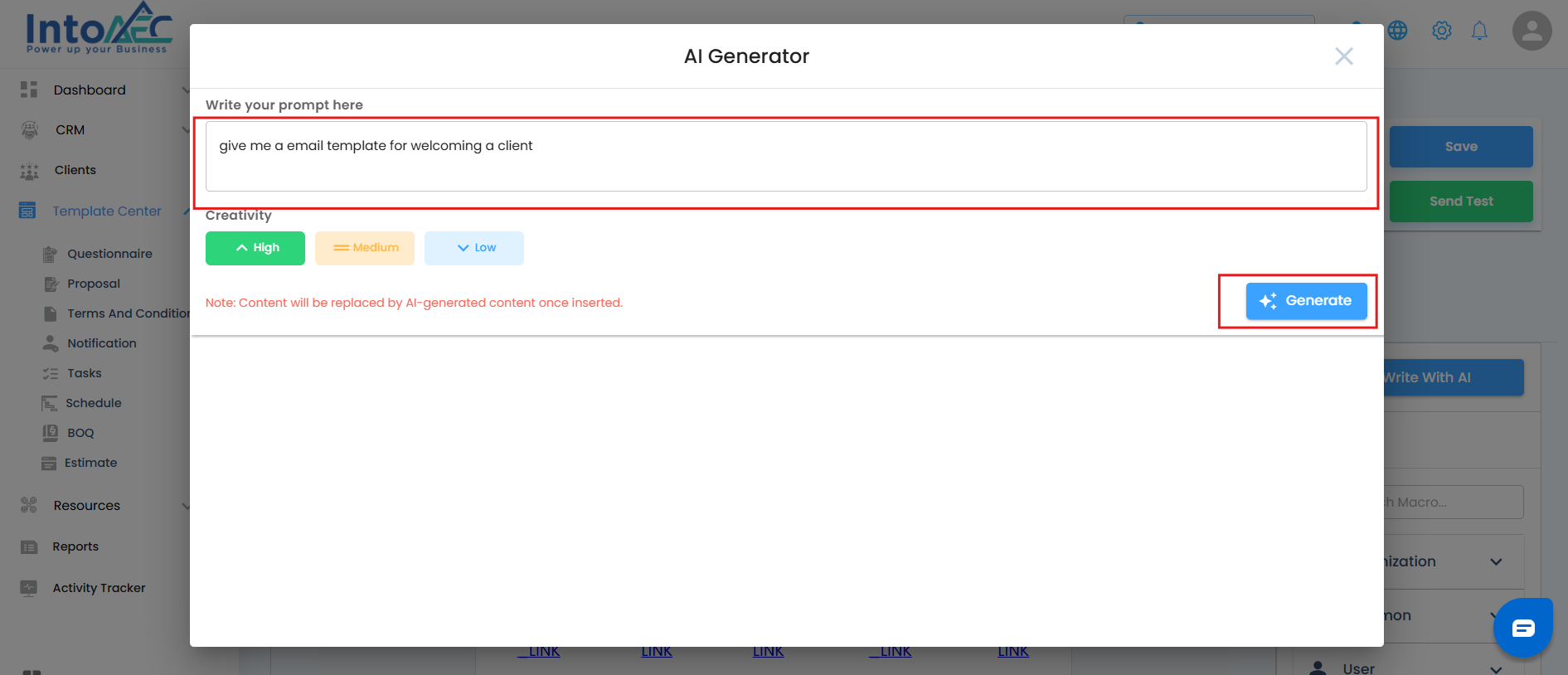
Insert with Ease – Seamless Integration
Once the content is generated, click the "Insert" button.
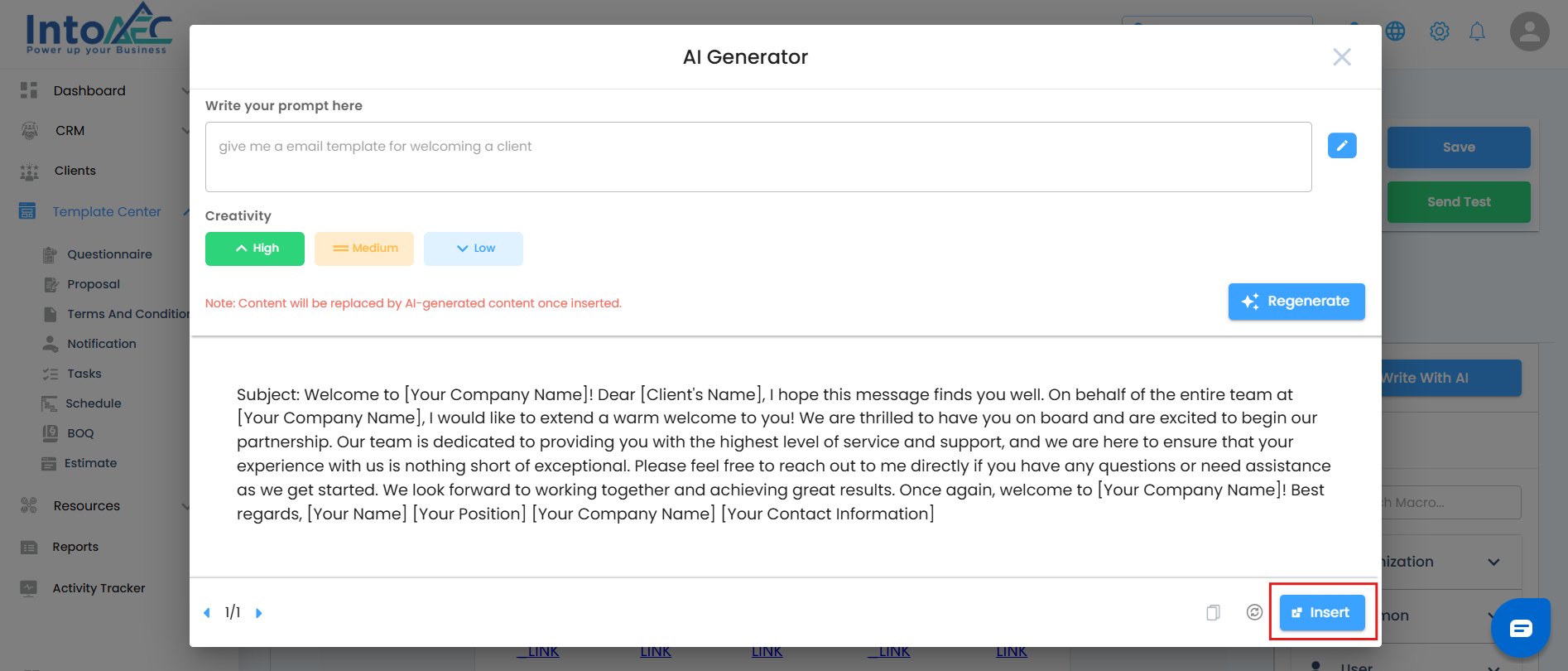
The AI-crafted text will be automatically pasted right where your cursor was placed earlier.
No copy-paste needed, just instant placement.
The AI-generated content will instantly appear exactly where you placed your cursor—no extra steps needed.”
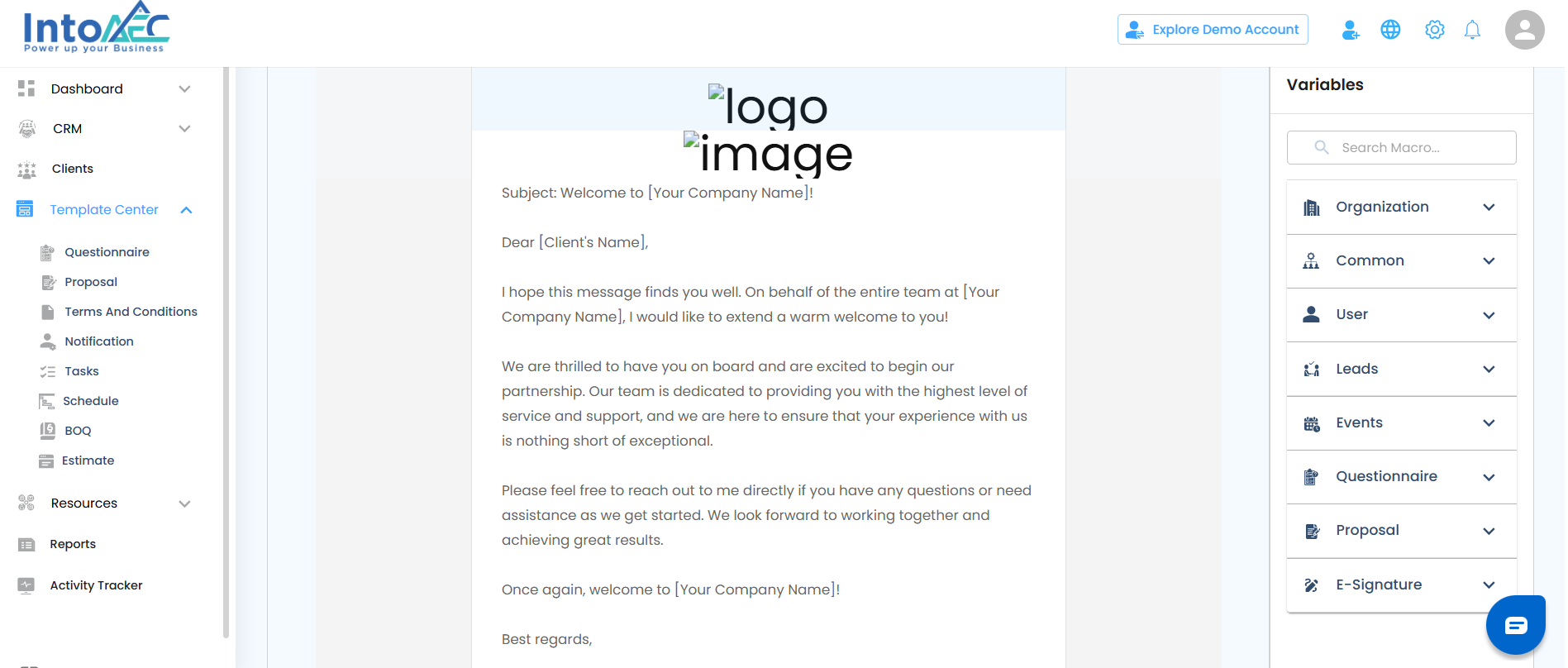
Was this article helpful?
That’s Great!
Thank you for your feedback
Sorry! We couldn't be helpful
Thank you for your feedback
Feedback sent
We appreciate your effort and will try to fix the article