Smarter Estimates with AI – Fast, Accurate & Client-Ready
Creating accurate and persuasive estimates is no longer a manual struggle. With IntoAEC’s AI-assisted Estimate Builder, you can generate professional, client-focused estimates in minutes—designed to impress and close deals faster.
Select Your Client – Start with Precision
First, click on the Client.
From the list, select the specific client for whom the estimate is being prepared.
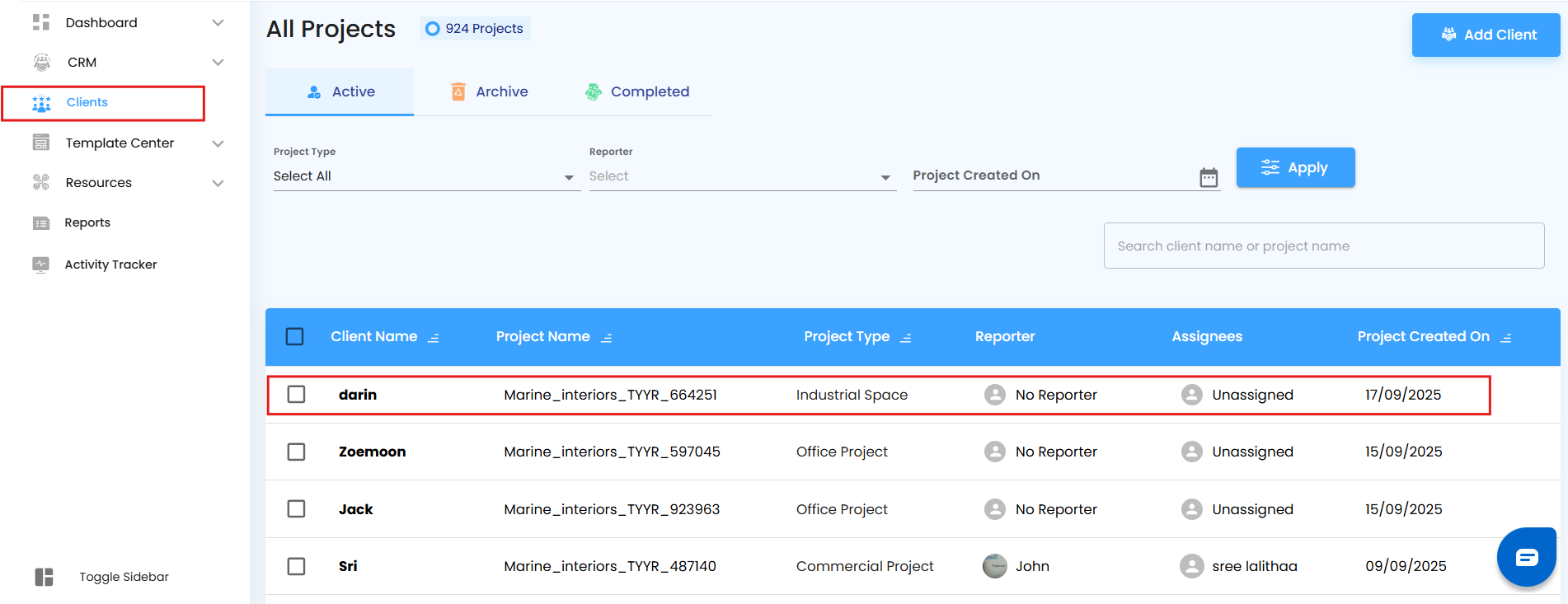
This ensures the estimate is personalized and directly linked to the correct project.
No mix-ups, just clean, client-specific data.
Navigate to the Estimate Module – Your Workspace
Head over to the "Estimate" tab.
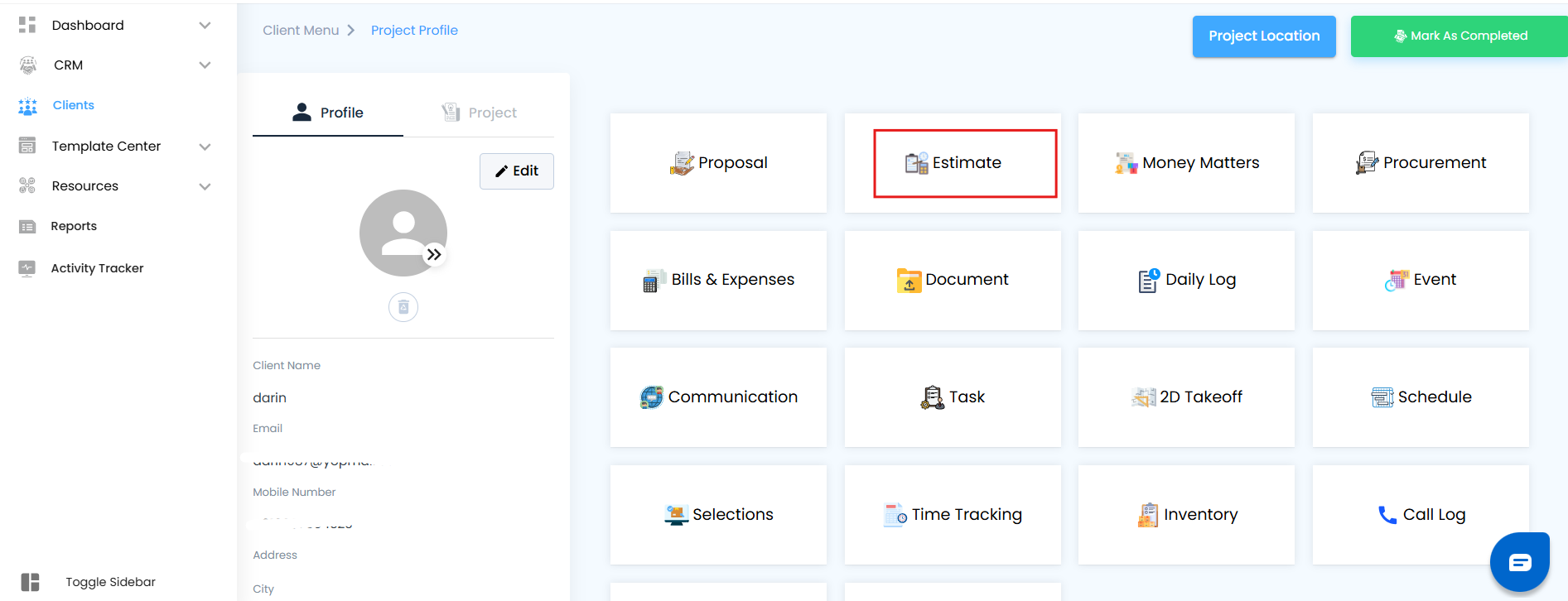
This is your dedicated hub for crafting detailed cost breakdowns, timelines, and financial clarity.
Initiate Estimate Creation – Begin the Journey
Click on "Create Estimate".
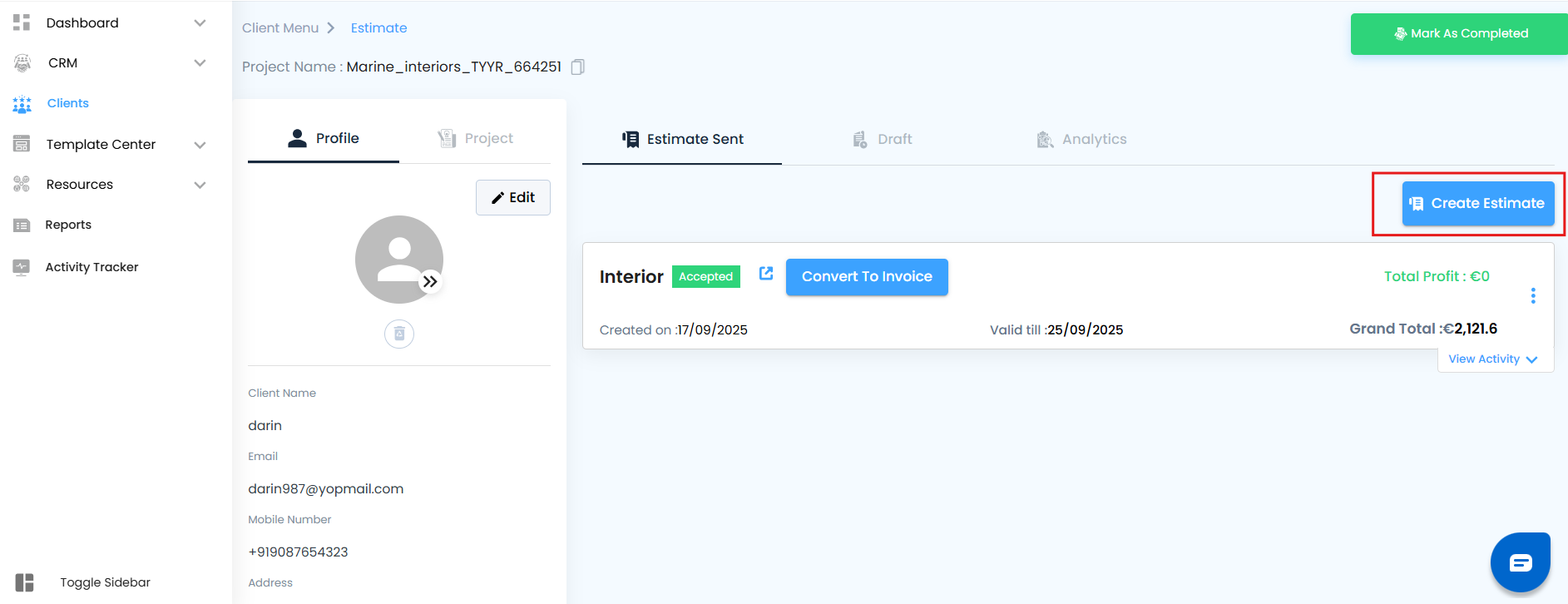
A fresh workspace opens, ready to capture all the details that matter.
Choose Your Estimate Type – Tailor It to the Need
Select the type of estimate you need (start from scratch).
Click "Proceed" to advance.
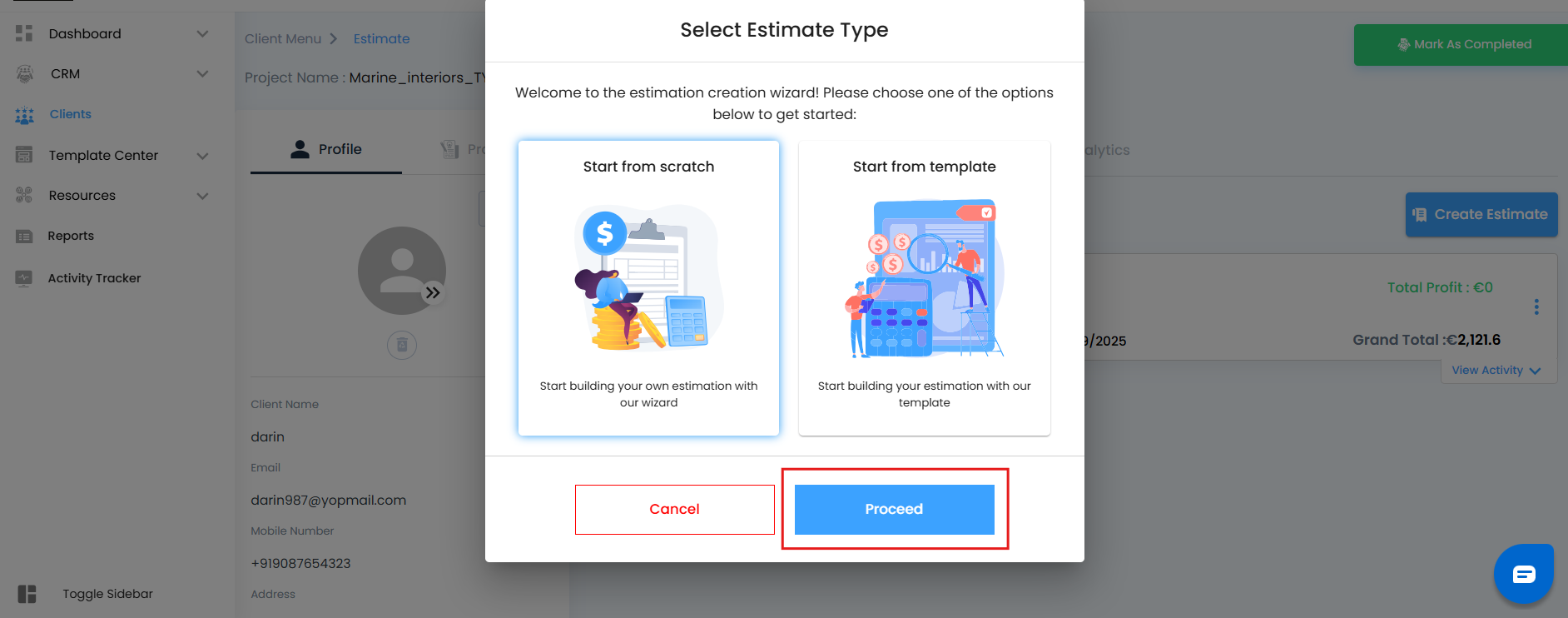 This step ensures your estimate structure matches the scope of your project.
This step ensures your estimate structure matches the scope of your project.
Unlock AI Assistance – Your Smart Co-Author
On the estimate creation page, click "Write with AI".
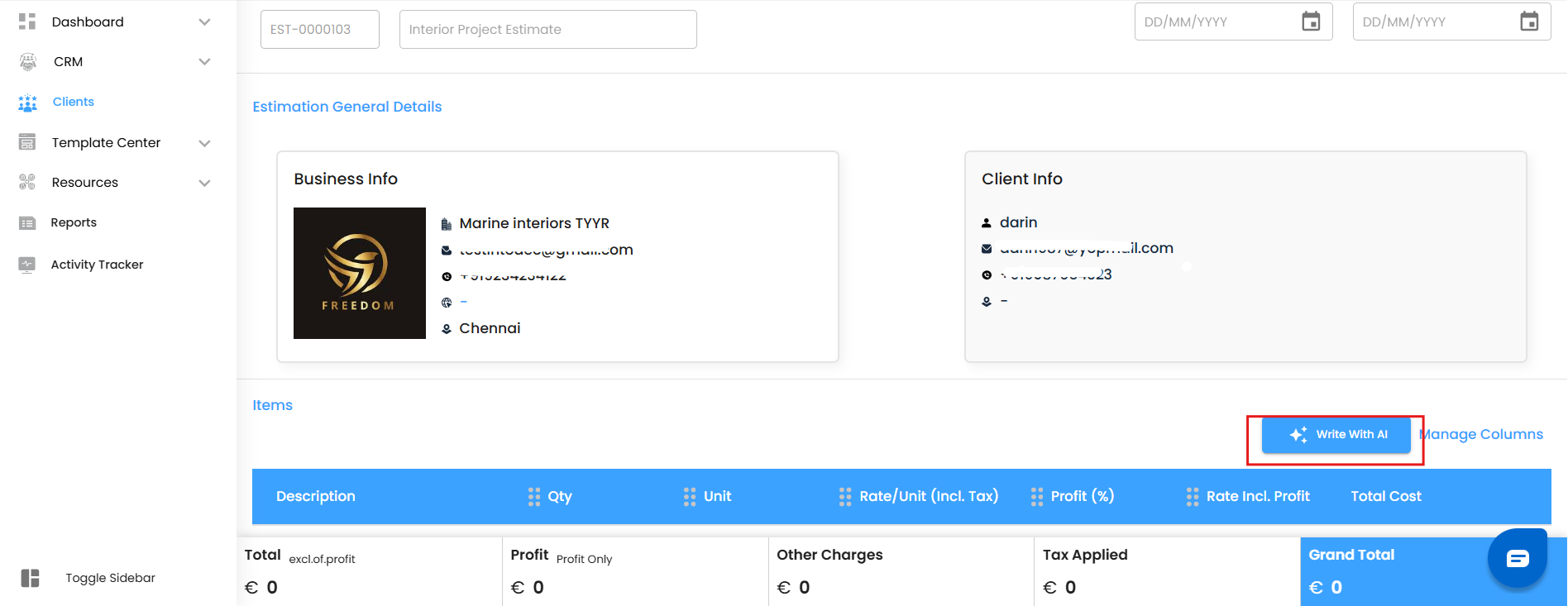
This activates AI’s ability to help you craft a compelling narrative around numbers—making even cost breakdowns persuasive.
Guide the AI – Enter Your Prompt
Provide a clear, detailed prompt describing the nature, tone, or specifics of your estimate.
Select the Creativity Level (High, Medium, Low) to control the tone:
High → Persuasive & client-winning.
Medium → Balanced & professional.
Low → Straightforward & formal.
Click "Generate" and let AI do the heavy lifting.
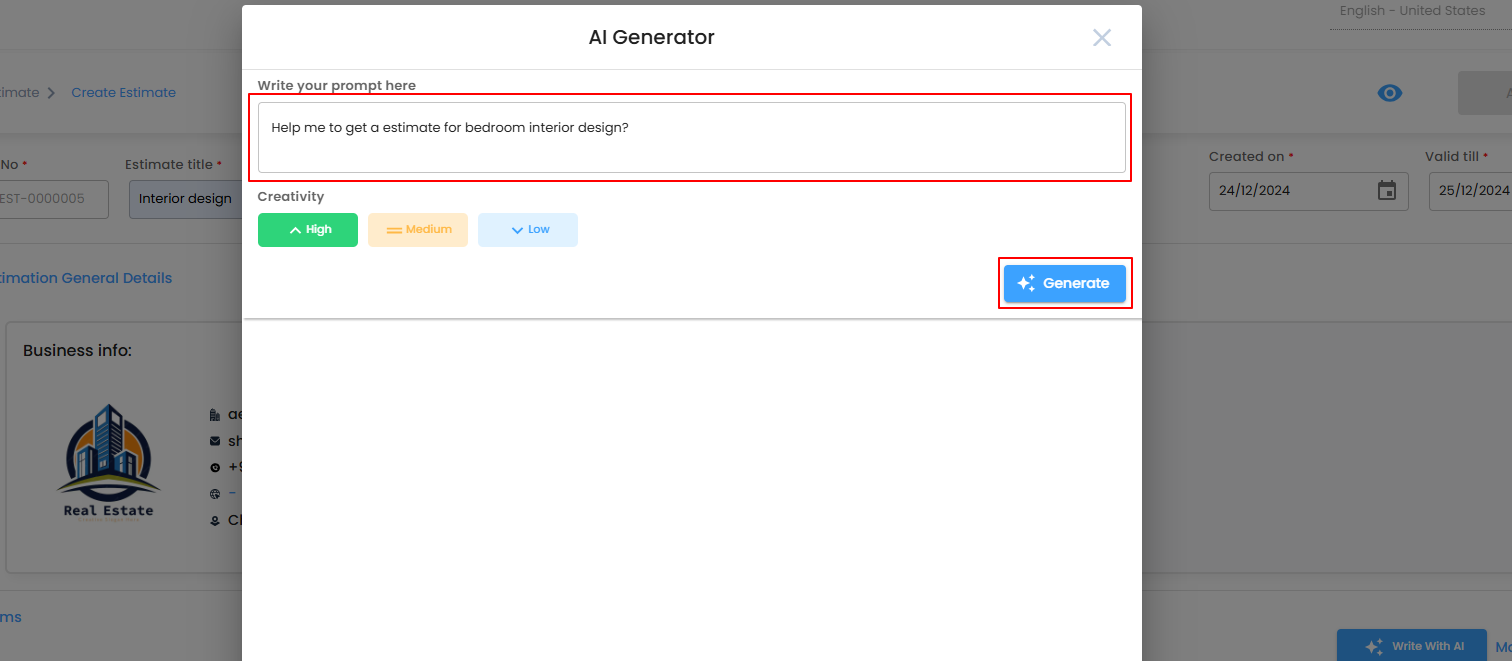
Insert & Refine – Make It Yours
Review the AI-generated draft.
Once satisfied, click "Insert" to seamlessly place the content into your estimate.
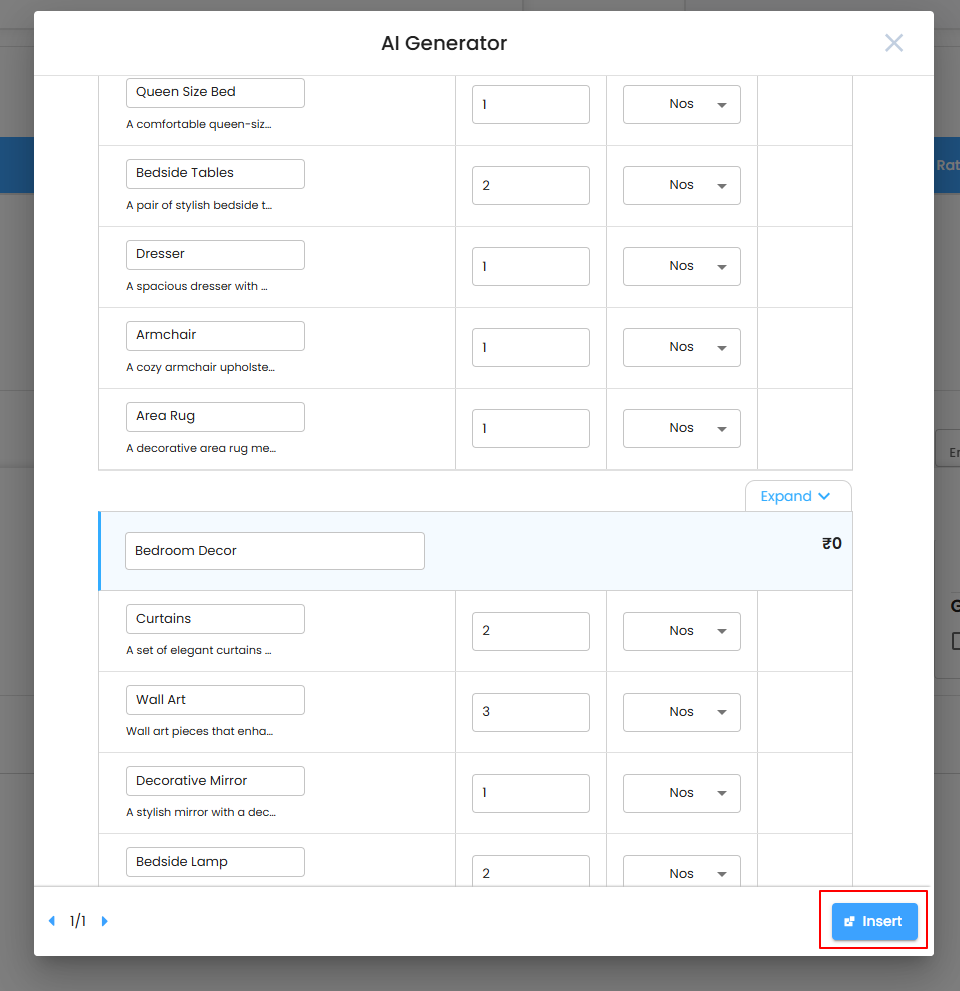
From here, you can tweak numbers, adjust terms, or add notes to make it client-specific.
Deliver with Confidence
Your finalized estimate is now structured, professional, and ready to share.
send it directly to your client—building trust with clarity and efficiency.
Was this article helpful?
That’s Great!
Thank you for your feedback
Sorry! We couldn't be helpful
Thank you for your feedback
Feedback sent
We appreciate your effort and will try to fix the article