Creating a New Template Category – Organize Your Templates
Adding a new template category helps structure your estimate templates, making it easier to manage and access them.
Accessing Estimate Templates
- To access your estimate templates:
- Go to the Template Center from the main menu.
- Click on Estimate.
- This will directly open the Estimate Templates, where you can view, create, or manage all your templates.
Pro tip: Clicking Estimate takes you straight to your templates—no extra steps needed, making it faster to standardize and manage your estimates.
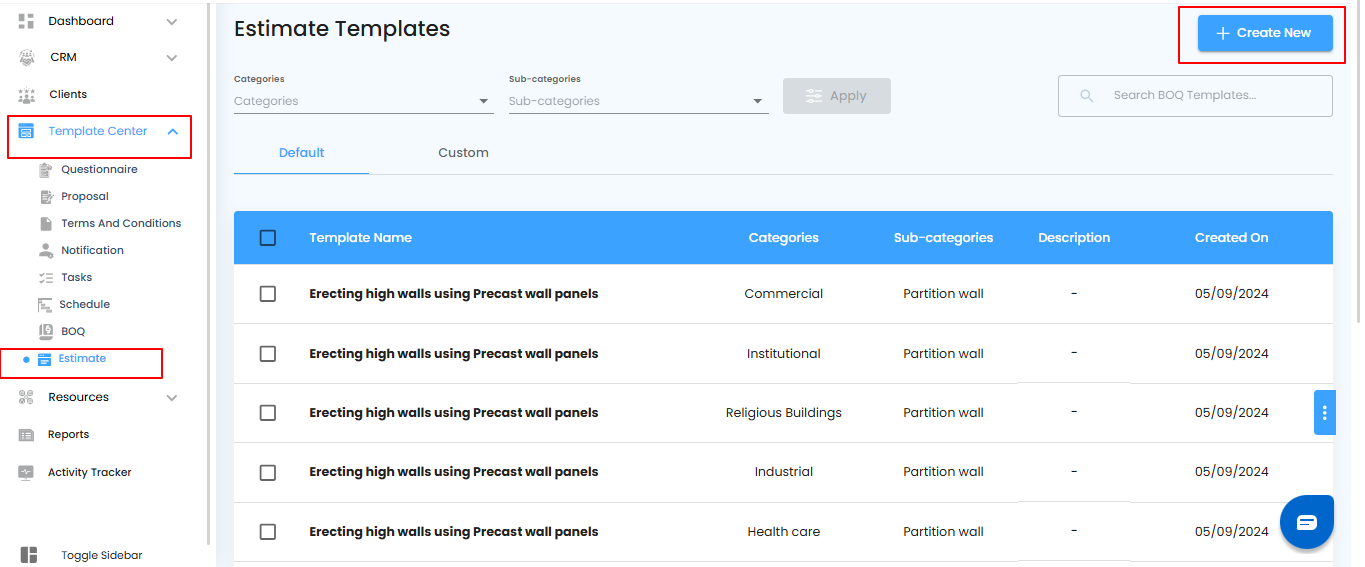
Choosing a Template – Pick the Right One for Your Project
Once you have categories in place, selecting the appropriate template is quick and simple.
Steps to Choose a Template
- Select the desired Category and Sub-Category from the dropdown menus.
- Click the Choose Template button to load the template for use.
Pro tip: Make sure you select the correct category and sub-category to quickly find the template that best matches your project needs.

Once created, the new template category will appear in the Custom List, making it easy to find and use for future projects.
Pro tip: Keep your custom list organized—frequently used categories at the top save time when selecting templates.
Was this article helpful?
That’s Great!
Thank you for your feedback
Sorry! We couldn't be helpful
Thank you for your feedback
Feedback sent
We appreciate your effort and will try to fix the article