Default Questionnaire – Ready-Made, Flexible, and Time-Saving
Creating questionnaires from scratch takes effort, but the default template gives you a head start with pre-made questions. It’s designed to save time while still letting you adapt it to your project’s unique needs. You can use it as-is, edit the questions, or duplicate them to create new variations.
What Is a Default Questionnaire?
A default questionnaire is a set of ready-to-use questions provided by IntoAEC. It acts as a quick option for teams that want to move fast while keeping flexibility in how they engage with leads.
Exploring the Default Questionnaire Page
Inside the Default Questionnaire Table, you’ll find:
- Title – Displays the title of the questionnaire.
- Description – Shows the description linked to the questionnaire.
- Show/Hide Toggle – Controls whether the questionnaire is visible when sending to leads.
Show/Hide Explained
- Show – When enabled in the Template Center, your questionnaire appears as an option during the discovery phase, ready to be sent to leads instantly.
- Hide – When disabled, the questionnaire won’t appear in the selection list, keeping it out of use until you’re ready.
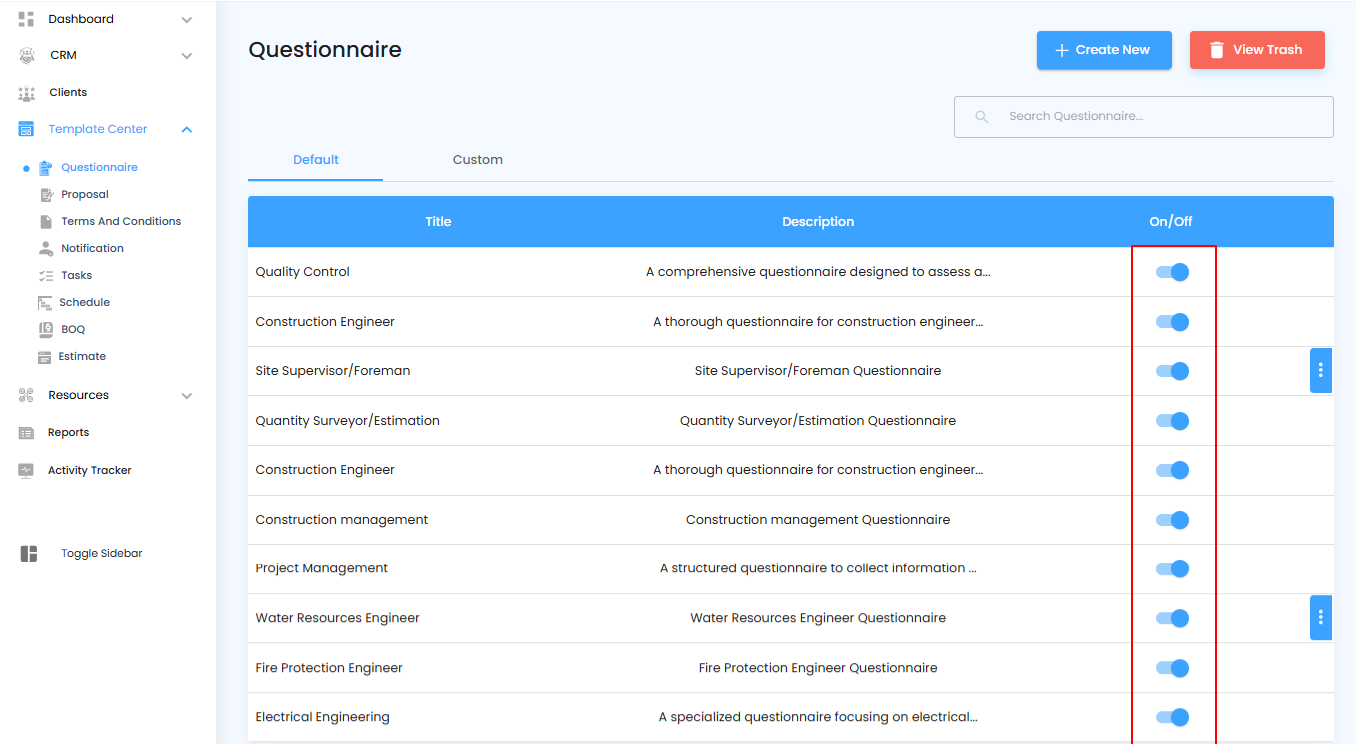
Edit & Duplicate – Flexibility at Your Fingertips
The default questionnaire isn’t set in stone. You can edit it to fit your exact needs or duplicate it to create a new version without affecting the original.
What You Can Do Here
- Edit – Open the questionnaire in edit mode, make your changes, and click Save to update it.
- Duplicate – Create a copy of the questionnaire and give it a unique name for easy identification.
Take It Further – Custom Questionnaires
Now that you’ve explored the default questionnaires, it’s time to get creative. Custom questionnaires let you tailor every question to your leads, keeping engagement high and interactions meaningful.
What You Can Do Here
- Experiment with new questions and layouts to suit your project’s needs.
- Duplicate and modify templates to create multiple versions quickly.
- Send out questionnaires confidently, knowing they’re designed for maximum clarity and impact
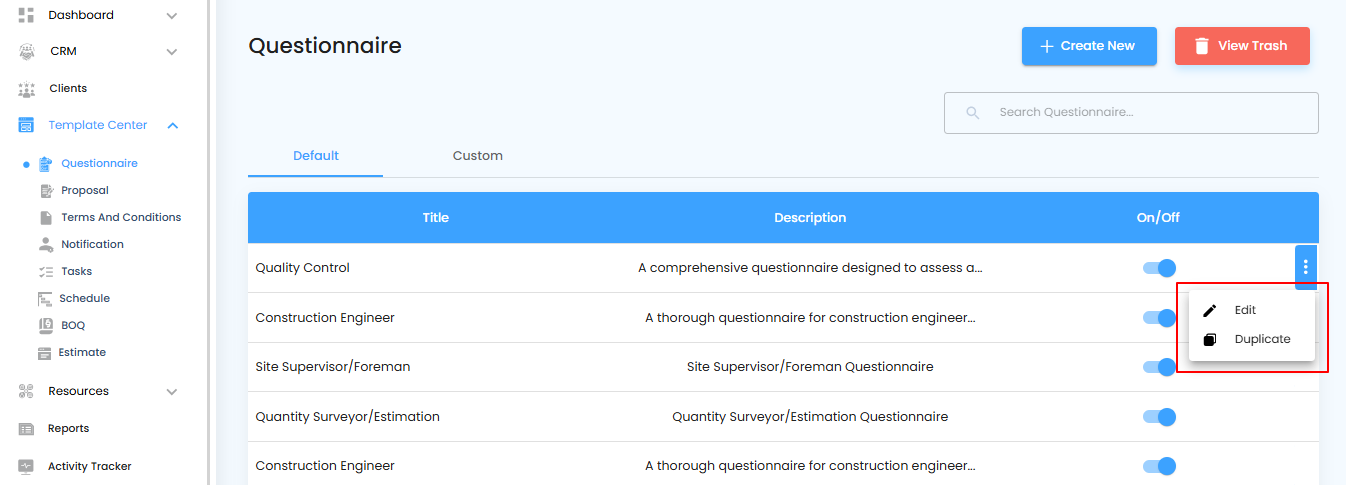
Pro tip: Think of custom questionnaires as a way to connect better with your leads—more personalized questions lead to more insightful responses.
Was this article helpful?
That’s Great!
Thank you for your feedback
Sorry! We couldn't be helpful
Thank you for your feedback
Feedback sent
We appreciate your effort and will try to fix the article