How Scheduling Works in IntoAEC
Scheduling in IntoAEC is more than just setting dates—it’s about giving your projects structure, clarity, and momentum. With powerful Gantt charts and list views, you can plan tasks, set deadlines, and monitor progress in real time. Think of it as your project’s timeline command center, keeping everyone aligned and on track.
Getting Started: Accessing the Scheduling Module
- Open Clients – From the main menu, click on Clients.
- Choose a Client – Select the specific client whose project schedule you want to manage.
Pro Tip: Use the Gantt view when you need the big picture, and switch to the list view for detailed task-level management.
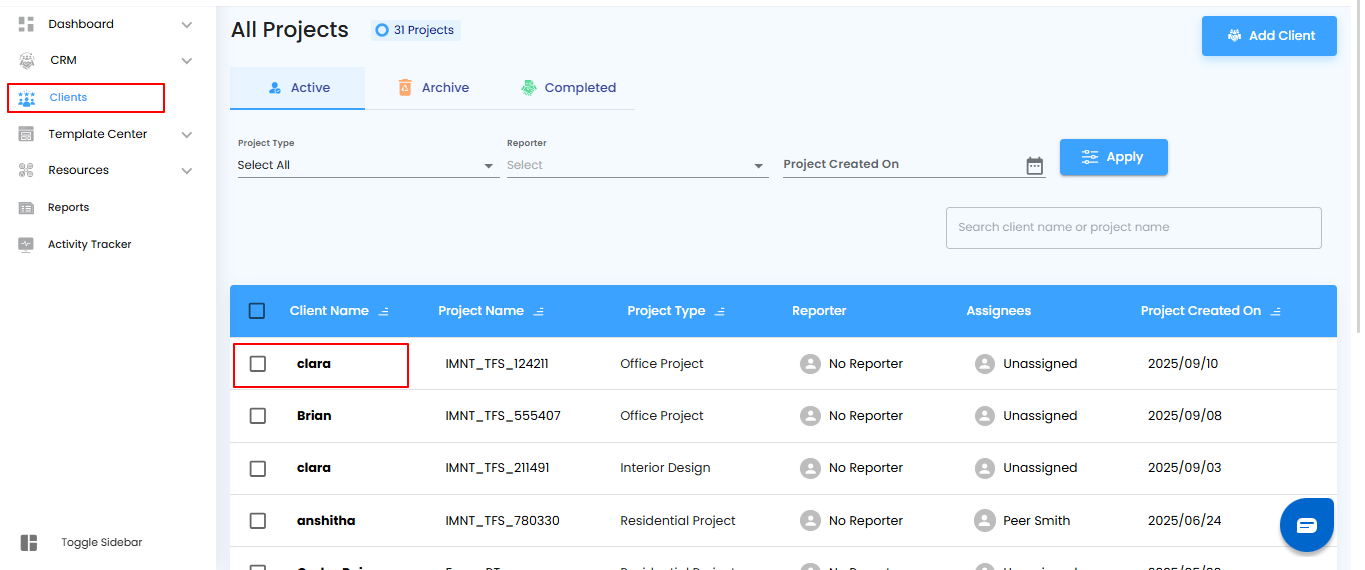
Open the Schedule Tab
Within the selected client’s profile, click on the Schedule tab to access and manage the project’s timeline. This is where you can view, create, and adjust tasks using either the Gantt chart or list view.
Pro Tip: Start with the Gantt chart to map out the overall project flow, then fine-tune details in the list view for accuracy.
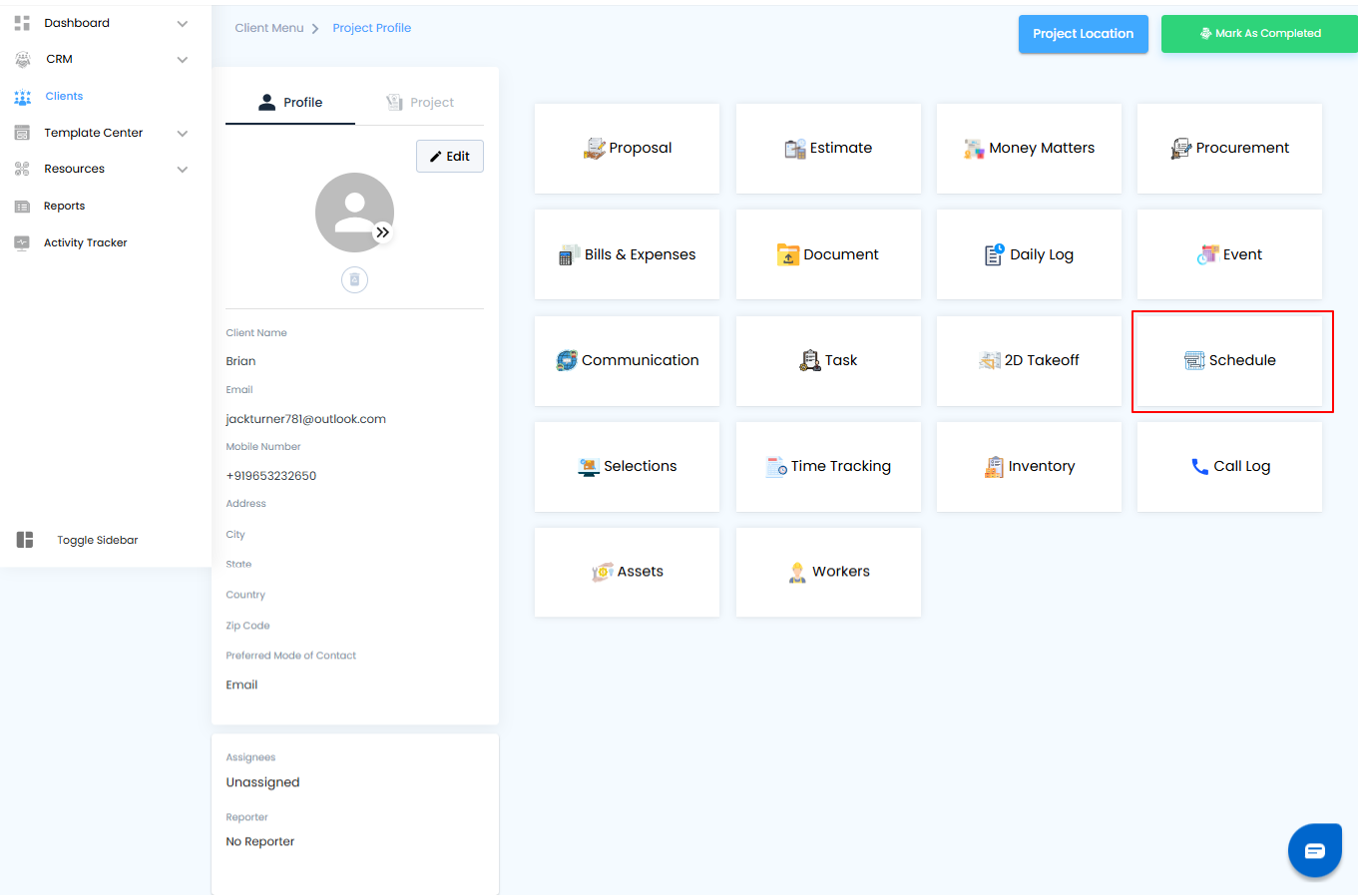
Step 4: Default Gantt View
When you open the Schedule tab, the Gantt View is displayed by default. This provides a clear visual timeline of your project, showing tasks, their durations, and dependencies in a single glance.
Pro Tip: Use the Gantt view for high-level planning and spotting overlaps or bottlenecks before they become issues.
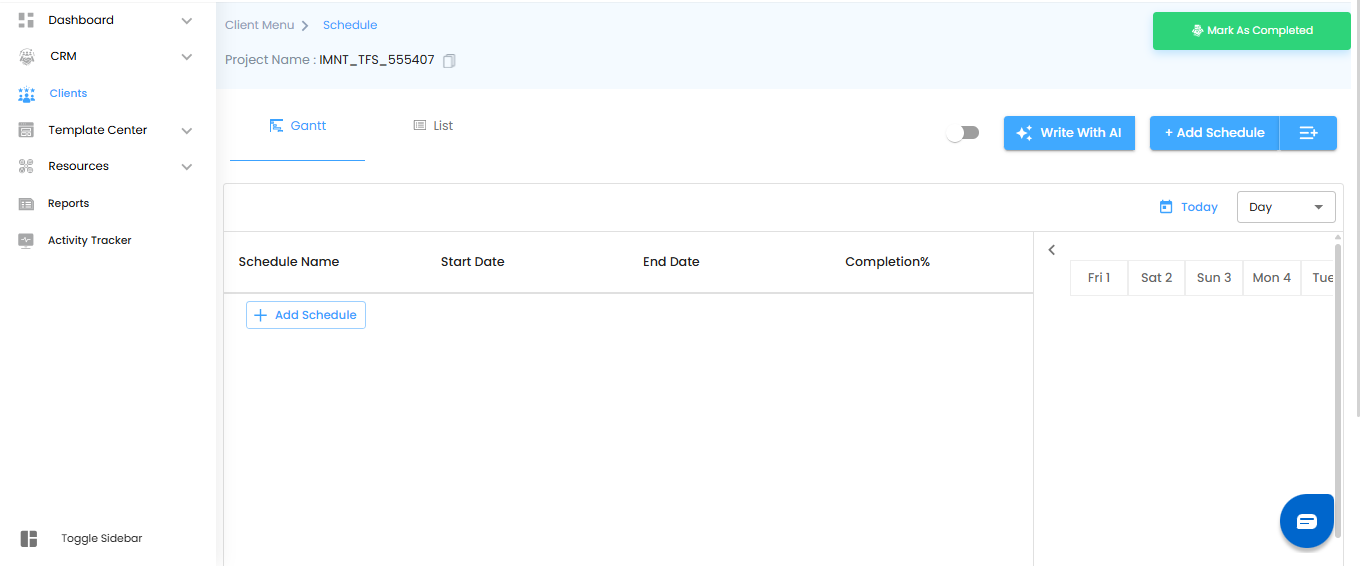
Step 5: Explore Multiple Views
IntoAEC’s scheduling module comes with three powerful options: Gantt charts, List views, and Calendar charts. These views work together to give you complete control over project planning, making it especially valuable for industries like construction, engineering, and architecture where accuracy and detail matter most.
Pro Tip: Use each view strategically—plan timelines in the Gantt chart, track progress in the list view, and stay on top of deadlines with the calendar chart.
Was this article helpful?
That’s Great!
Thank you for your feedback
Sorry! We couldn't be helpful
Thank you for your feedback
Feedback sent
We appreciate your effort and will try to fix the article