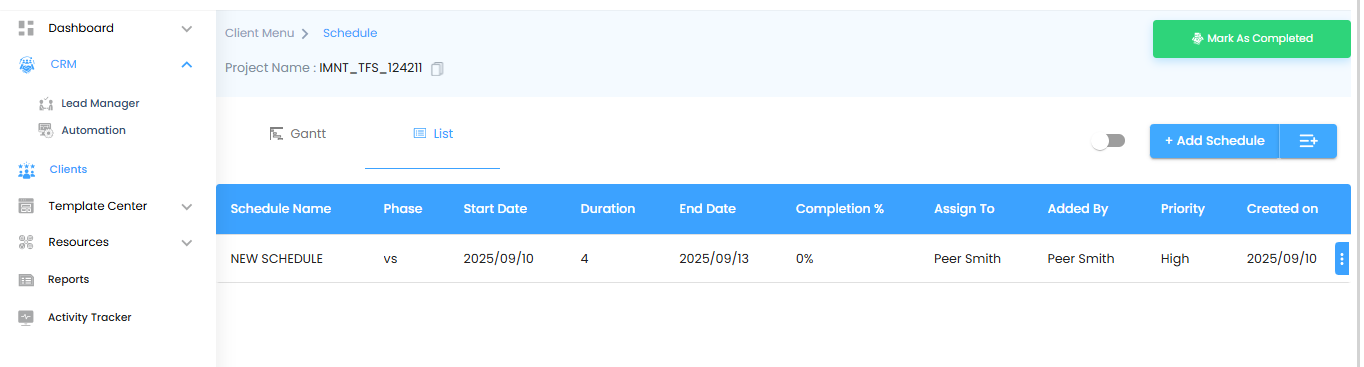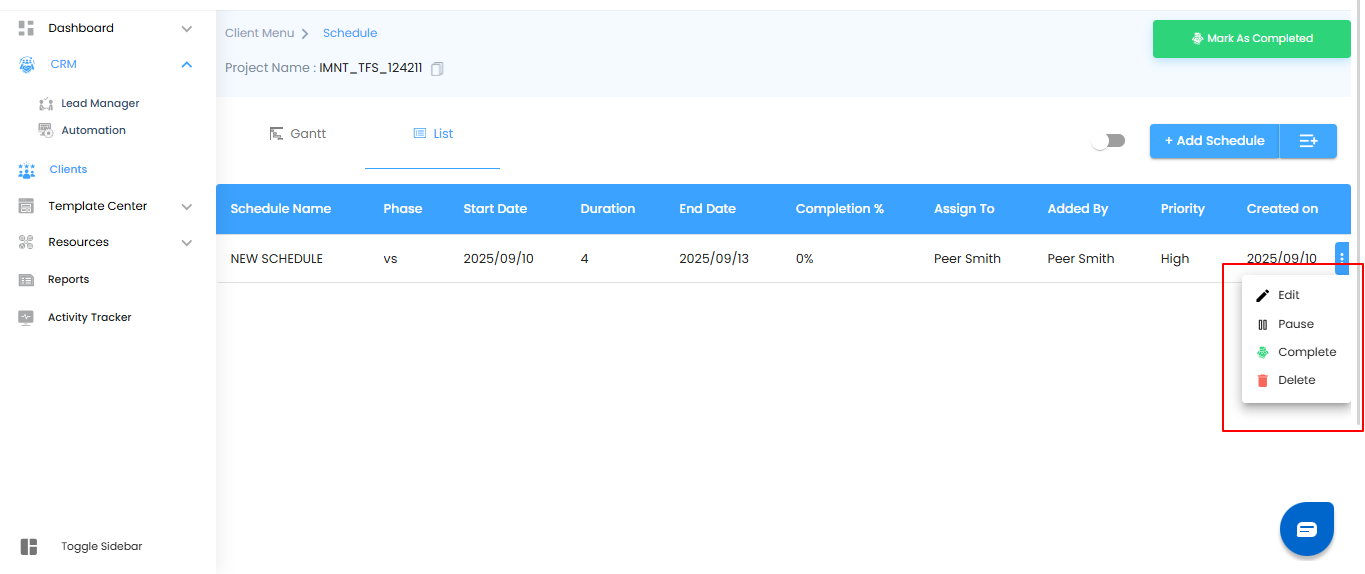Overview
The List View in IntoAEC provides a structured, detailed overview of all schedules. It allows users to track, manage, and update project tasks efficiently. Unlike the Gantt View, the List View presents schedules in a tabular format, making it easy to reference key details and plan your project effectively.
Columns in the List View
Each schedule is displayed with the following details:
- Schedule Name: The title of the schedule for quick identification.
- Phase: Indicates the project phase associated with the schedule (if applicable).
- Start Date: The date when the schedule begins.
- Duration: Total number of days allocated to complete the schedule.
- End Date: Automatically calculated based on the start date and duration.
- Completion %: Shows the progress of the schedule, helping track task completion.
- Assign To: Displays the user responsible for the schedule; marked as “Unassigned” if no one is assigned.
- Added By: Shows the name of the user who created the schedule.
- Priority: Highlights the priority level of the schedule—High, Medium, or Low.
Pro Tip:
Use the List View to quickly identify overdue schedules, track task progress, and check assignments. Sorting or filtering by priority, completion, or assigned user can help manage multiple schedules efficiently.
Was this article helpful?
That’s Great!
Thank you for your feedback
Sorry! We couldn't be helpful
Thank you for your feedback
Feedback sent
We appreciate your effort and will try to fix the article